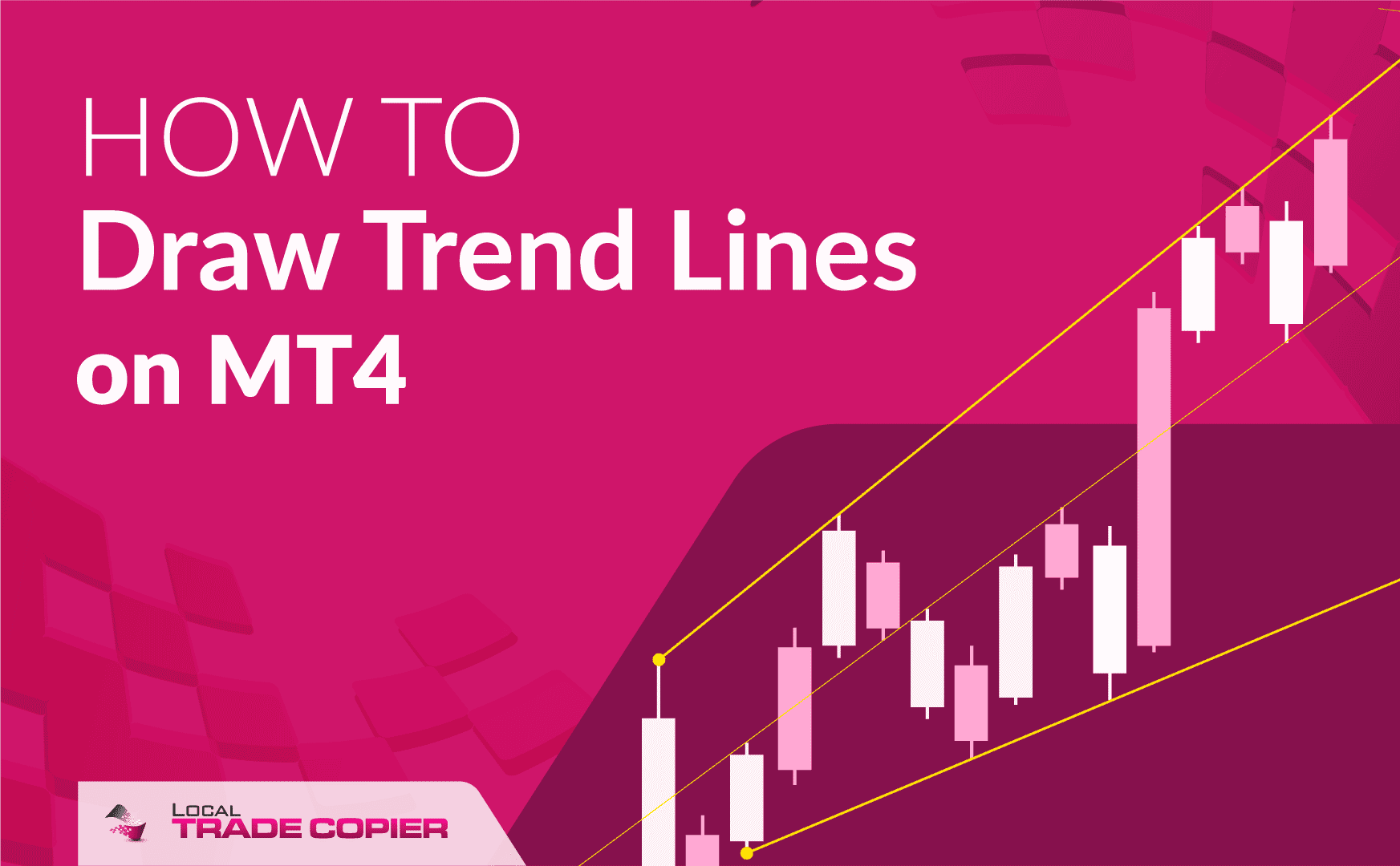
MT4 has a rich tool base that traders can take advantage of. One of them is the possibility to place trendlines on charts. Whether you are trading a trend, range, channel, or any other trading strategy, you can easily benefit from MetaTrader 4 trendline drawing tools. Here is the scope of the article to answer these questions and show you how to do it.
Where can I find a trend line tool on my MT4 platform?


As you go through all of your tools on the menu on the top of your platform, you will notice three lines: one vertical, one horizontal, and one sloping to the right upwards. You will most likely use the last two to draw trendlines on your charts.
Simply click on one of them and then place it on the chart of your choice. We clicked on the horizontal line and put it on a daily GBP/USD chart. It shows the current support level for the pair, and you can also see that the level previously acted as resistance. Thus, horizontal lines are best used when you want to mark support or resistance levels on your charts. Use these lines for range trading or identify a spot where a counter-trend move might reverse.
How do I draw a trendline on MT4 PC?
Although it is excellent and convenient to be mobile, it is still best and most pragmatic to use your PC for trading as you have a much better scope of tools for your advantage. So, you can best draw a trendline on your MT4 desktop version on PC.
It is the most convenient way to draw trendlines. Later, you can utilize various software like Trendline Trader EA, which you will use to automate your trades employing such trading strategies as breakout trading.
How do I change the trend line in MT4 on PC?
Simply double click on the selected trendline, and then you will be able to drag the trendline by the end to another place. You can also open line properties to change their settings or delete them entirely from the chart.
How do you draw a trendline on MT4 Mobile?
You should download an MT4 mobile version on your smartphone (iPhone or Android). And you can draw trendlines on your MT4 mobile platform. However, it is not very convenient as you do not have enough space for a thorough technical analysis. Similarly, you cannot automate your trade entries.
However, you can draw trendlines on MT4 mobile by following a few steps. For illustration purposes, I took the images from this source.
Firstly, tap anywhere in an open space on the screen, and you get this circle shape tool.

Then click on the object that contains a circle, a triangle, and a square.

A new “Objects” window will pop up with the list of all your lines and other objects you have already drawn (see image below).

Then, press the plus button in the upper right corner.

An “Add Object” window will appear on your mobile screen.

Click on either trendline or horizontal line to put a trendline on your chart.

Now, tap on the point where you want to start your trendline and drag your finger through the points and in the direction where you want your trendline to go, just as is shown in the example below.

How do I change the trend line in MT4 on mobile?
To select a trendline on mobile, tap on it and drag its ends wherever you like. To delete it on mobile, tap on the trendline and hold it until the delete button appears. Then click that button to delete the line.
What is the correct way to draw a trendline?
Drawing a trendline is not an exact science, and nobody can claim that they can do it 100% correctly. Most traders will use their own techniques and choose their own points, which they will use to connect through a trendline.
Every trader wants to have an edge, as trading is a zero-sum game. So, when you compete against millions of other traders, you need to find your advantage to beat them at this game. So, you need to be more creative than others by employing what works and throwing away what doesn’t. All things being equal, there are three trendline drawing techniques you can try and when you master them, try to adapt them to make your technical analysis and trading better.
Three trendline drawing techniques
-
Use fractal indicators on a Daily chart and connect the two most recent fractals to draw a trendline.
Firstly, find the fractal indicator on the Navigator in the indicator list section. Double-click on ‘Fractals’ and then ‘Ok’, and the indicator will appear on the charts.


Then click on the trendline, and place it on the two most recent upper fractals. The image below describes a strategy for trading a breakout of the trendline drawn through the two fractal points on the chart.
2. Locate recent price swings up and down and connect their tops and bottoms using price candle wicks
Below is an example of connecting those points for the up and low swings. You can use this type of trendline drawing to spot potential breakouts and trade them when the price breaks through the upper trendline.
3. Switch your chart to the “line mode”, look for price pullbacks with 2 points for drawing a trendline
It is yet another way to trade breakouts. This time, you do not use a candlestick chart but a line chart. You can use this method for drawing trendlines both ways, uptrends and downtrends. The point is to connect 2 points in a counter-trend move and then trade a reversal when the price breaks through the trendline. Below is an example of a breakout and trend trading strategy after a counter-trend move is over.
How many times does a line have to be touched to qualify as a trendline?
Like we said earlier, technical analysis is not an exact science, and you can experiment with various options. Some traders wait for at least three or even five touches. However, most pro-traders will agree that two points are enough to draw a good trendline that connects the points. Then, every time the price touches the trendline, it will either be a breakout or the price will bounce back. It all depends on the market direction.
So, what type of strategy will you employ to trade trendlines?



