You don’t know it yet but, in a few short minutes, you’re going to learn how to trade multiple MetaTrader accounts using the Local Trade Copier. You probably already know that the MT4 trading platform does not give any option to trade multiple MT4 instances at once automatically, right? Well, let me jump straight to the point and explain to you how you can do this using the Local Trade Copier.
Here’s how the Local Trade Copier typically works
You just have several MetaTrader accounts on the same computer and you link those accounts using the LTC trade copier. Now when you initiate or execute trades on one MetaTrader account, the same trades get replicated to many other MetaTrader instances. This is how you can trade on a lot of MetaTrader accounts at the same time. And for those who do not know here’s a quick solution to installing multiple MT4 platforms on the same computer.
Do you remember the crazy old days where people did these jobs manually, you know hiring teams of many traders that would sit in front of many computers with the MetaTrader platform open and then once the chief trader said “okay everybody goes along when you’re a dollar!”, everyone clicked the BUY button.
Lucky enough you don’t need to do that anymore! All you need to do now is set up your trade copier, link your MetaTrader accounts and then you just initiate trade once on one MetaTrader account and it gets copied on all MetaTrader instances that you want.
Copy Trading Setup
I want you to go deep into your own mind and visualize this.
Imagine you have a computer or Virtual Private Server (VPS). Let’s simply call them, the computer on the internet so to speak. The VPS is running for you 24 hours a day so it is very convenient to use such software on such servers. I personally have dozens of those VPS servers with lots of MetaTrader accounts running and I can assure you it’s exciting!
So let’s say you have a computer, and you get your MetaTrader account. So you install Server EA, which is the first component of the software that needs to be installed on all the MetaTrader accounts you want to act as the master.
In our case, we have one MetaTrader account and we want it to act as the master account. It’s just a regular MetaTrader account, nothing more, (you know, the one that everyone gets from their Forex brokers). After Server EA is installed you install other MetaTrader accounts with the second component that is called Client EA.
Up to this point, you already understand that the Local Trade Copier consists of two components.
The role of Server EA
The first component, the Server EA, should be installed on the Master side. This is the account where you basically initiate trades or trade manually, run some Expert Advisor like Hedge EA or some other trading robot, or you could even be receiving trading signals from someone else.
Additionally, you could be having your account manager that is managing your trades in your account. As you already know, in such a case you don’t get access to that trading strategy he is using, but you just see those trades appear in your account. So you just log into your own account (no one’s gonna know about it) running a separate MT4 instance on your computer to see those trades.
Even if someone else is executing trading positions for you somewhere remotely, they still kind of belong to you and can do whatever you want with them. You just install Server EA in there, and now the Server EA will be sending all the trading actions to clients.
The role of Client EA
The second component, the Client EA, will be running on each MetaTrader account that you have. It will act as the client, receiving the trades, and repeating them on MetaTrader accounts. You can have unlimited client accounts depending on your computer power. For example, if you take a VPS server which costs around $20 a month, you will be able to run about 4 to 5 MetaTrader instances or so.
Let’s say if one MetaTrader acts as a master, you can have up to 4x MetaTrader client accounts on that one VPS server and once you need to run some more you just get another VPS server to run another 5x MetaTrader instances. You will agree with me, that it is quite flexible.
If you will use your home you might run even more MT4 instances. Personal computers these days are so powerful with all those multi-core CPU processors and huge amounts of RAM memory. You could be running 10, 20, or maybe even 30 MetaTrader platforms on one computer, allowing you to copy trades to dozens of MT4 accounts at once on the same computer.
Linking MetaTrader accounts
Obviously, you remember the linking process I spoke about at the beginning of this article. So when you connect MT4 platforms, the setup will look like in the picture below.
Each of the client MetaTrader accounts will be receiving trades from the first Master account. Obviously, you can set up this in any way you want. As a fact, not necessarily all MetaTrader accounts running on the same computer must be copying the trades. You could have some spare MetaTrader accounts for other purposes or whatever you want to do, but in this demonstration, I just linked all the MetaTrader accounts.
Copying from two master MT4 accounts
So this was a basic setup, just copying one MetaTrader to several client accounts. Now, let’s try to make the set-up even more advanced.
Let’s get another MetaTrader account which will act as a master as well. You will need to get another Server EA installed on this account and the only thing you would kind of need to change is the group ID for that Server EA. You kind of create another group of trades or group MetaTrader accounts and then you link this new Master account #2 to copy trades just to selected MetaTrader client account #5 as illustrated in the picture below.
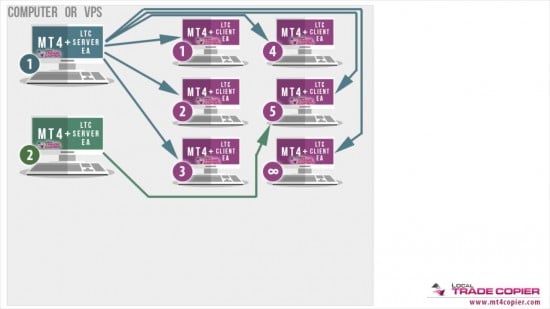
Master account #2 copies trades to client account #5, while Master #1 copies trades to the rest of the accounts.
So now you have Master account #1 copying trades to all the MetaTrader client accounts you have, except client account #5. Master account #2 copying trades to client account #5. Obviously, you can set this in any way you want but just for this demonstration, I’m copying trades to only client account #5.
I wonder if you’ve already noticed that you are halfway into the article! So, let’s go to the next level, which could get you even to a more advanced stage.
Client acting as a Server
Let’s say I get the third MetaTrader account which will first act as the client account receiving trades from masters 1 & 2, and also act as a server account copying the trades to the other two MetaTrader client accounts numbered as 6 & 7 in this demonstration.
So the third MetaTrader account basically has the Client EA and the Server EA running at the same time. Visualize this in the figure below.
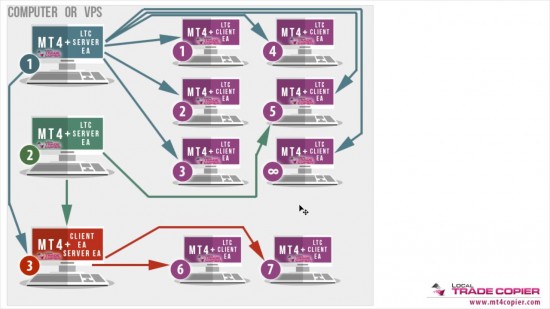
Red MT4 account on the left-bottom acts as a client and server at the same time re-copying trades from masters 1 & 2 to client accounts 6 & 7.
So we have a computer or a VPS with a lot of MetaTrader accounts copying trades to other client MetaTrader accounts. It is obviously quite a complicated setup but I hope you guys will not get confused by that as I have just tried to draw this quite as simple as possible.
It doesn’t end there though, and rare thinking people like you may already be wondering if it could work on a smartphone huh!
Mobile-friendliness
Just suppose you have this setup at home. Let’s say you have a VPS running with trading robots in there and trades are copied.
Now at some point, you want to change something, close some trades or you are additionally trading manually on one of those masters and need to place a new order. Whatever reason you have, it’s your business. The point is if you must do this while you’re going about your daily business as usual, like standing in line at your grocery store or whatever activity it may be, it is very easy!
Just pull out your iPhone or Android Smartphone, open your MT4 Mobile app (MetaTrader has a mobile version of the app), and do any trading actions you need. From your MT4 Mobile app, you can log into any of those master or client accounts and do whatever you want. You can close some trades, check how things are going, or even additionally execute some trades in one of those master accounts and so on.
Let’s say you execute the trade on the first master from your smartphone. Even if you’re in another country, the MT4 running on your computer will pick up the trade immediately, and Server EA will see that, meaning it will detect the new trade even if opened from the mobile app. Then Server EA will copy the trade to all of those client accounts that it is linked to.
It is just as simple as that.
Copy Trading on the road
What if you must travel and are on the road? You can pull out your laptop, open your MT4 platform anytime, log into one of those MT4 accounts, and do whatever you may want to do on them. The same thing applies even if you are in your home office or at work and working on your laptop.
So basically, there are so many ways to log in and see, observe, make some changes and execute trades, and so on.
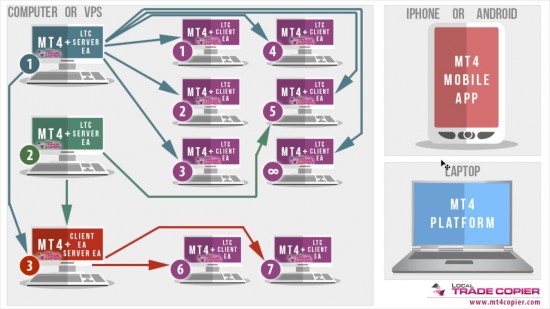
Once Copy Trading setup on VPS server you can control the trades and add new ones from MT4 Mobile app or laptop while traveling, or simply from your home or office computer.
Conclusion
As you can see, the Local Trade Copier quite powerful! The problem is that a lot of people do not understand this simple concept that you can execute trades remotely from any other device on the same master account that you are running on another computer with the Local Trade Copier setup and all these will be copied to your client’s account.
What is important is that you have MetaTrader running all the time and that’s why I recommend you to get a VPS Server. Once you get that, you will see that basically there are no limits to how you can set this up.
So hope you guys enjoyed the Local Trade Copier’s explanation of how it works. Please share this article with your friends and those you think might help. Post your comments below. I always answer the questions you have.
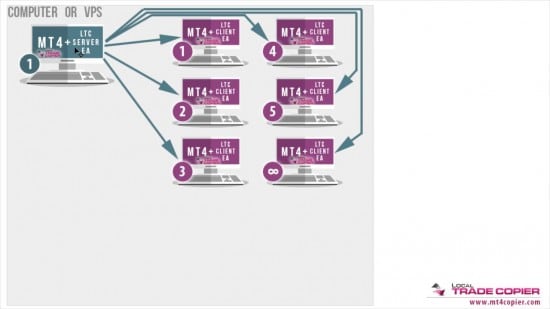
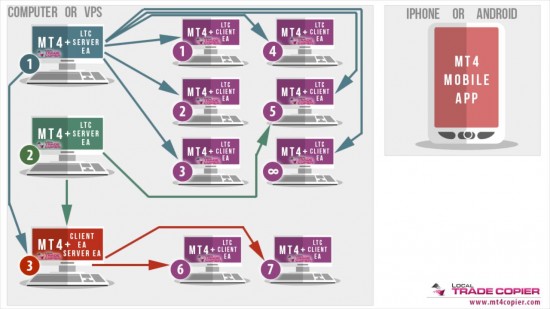
Your software looks great I forwarded it to a friend who started a signal service. I see you a trader and you have this softare so you must offer a signal service of your own could you send me a link if you have a signal service as well as costs etc … Thanks …
Hi,
at the moment I do not offer signals, but I plan to do so in the future.
Thank you Sir
When I copy trade does it automatically adjust lot size ?
Greetings, i will still need the clients login information for me to set up the trade copier up right or else how am i suppose to trade the clients account?
Hi, yes. Of course you need login information of your clients account. If client allows you to trade his account he will give you permission/login information.
Hi, do you know where I can find a good VPS provider?
Dear sir, I have one question. Let’s say I have one account being traded under my fund manager’s PAMM or MAM. If so, I have no right to adjust the trades in my MT4 account at all. What I can do is just seeing the results or trades. In this case, can I use my read-only investor password from my account and copy trades into others accounts? Thanks
Hi,
yes, you can use read-only MT4 investor password to copy the trades from your account to other accounts using my MT4 Trade Copier.
Even if someone else is executing trading positions for you somewhere remotely, they still kind of belong to you and can could do whatever you want with them. You just install Server EA in there, and now the Server EA will be sending all the trading actions to clients.
those this mean,i can copy without my fund managers knownledge into another mt4?
Yes, it means you can copy without your fund manager’s knowledge into another MT4 using Local Trade Copier. You just need to have password to the MT4 you want to copy from.
Hello,
Can it copy trade from investor account to my master account?
Tq
Yes, of course it can 😉
Good day sir, I watched clip on server EA and it is fascinating. Now if I open the mt4 with different brokers to use the server EA, do I have to fund all my account with the various brokers before they could copy the trades executed by the master mt4?
You can use the same broker or you can use different brokers. It is up to you how you want to do it.
Does your copier effective for both internet and intranet.? I am very interested about it. I would like to know about its execution speed.
The Local Trade Copier copy trades between MT4 accounts when installed on the same computer.
If you want a remote trade copier to copy trades between MT4 accounts located on different computers then you need Signal Magician.
Forex trade copier is a blessing for those who do not have time in trading. Most often because of vps or connective trades are not propagated. Would you please make sure your trade copier works well both in forex and binary?
Hi, thanks for the feedback. My copier already works for binary options if it’s on MT4. But you need VIP license for that.
Can I set different lot sizes on different accounts
Yes, you can set different lot sizes on different accounts.
Rimantas please share your contact details
You can contact Rimantas here.
Hi Rimantas
I use a trading bot that is locked down if I use trade copier will it copy not only the trade but the lot sizes that are being traded as each of the trades the bot makes has a different lot size? Thank you
The Local Trade Copier will help you. It has 4 different risk management settings. If you want you can set it to copy exactly the same lot size as your master robot is opening. Also you can let copier to calculate lot sizes based on difference between master and client account balance. A lot of options 🙂
Here is a video where all risk parameters are explained.
Hope this helps.
Have a nice day.
Hi, if my account is linked with someone whom will be executing the trades on my behalf, will the person have access to withdrawing funds, since he will be having my login details? Or
No, the password does not give access to withdraw the funds.
I bought an annual subscription for VPS and want to trade on behalf of my clients. I have installed the MT4 Master account as well as the MT4 Slave accounts on my PC. However, I do not possess the login credentials of my clients.
Can I trade on the Master account and copy the trades on the Slave accounts automatically using your forex copier software without having to login or run the Slave accounts on my PC?
Ideally, I would like to trade on behalf of my clients without having to login to their accounts. Can they run their MT4 accounts 24/5 and copy my trades without providing me with their login credentials.
Hope it makes sense.
With all the respect, Petros, but it does not make sense. If you wouldn’t need a password to trade someone else account then it means anyone can trade your account or any other account without the password or permission.
It wouldn’t make sense. The password protects other people from trading your account so you wouldn’t normally give your password to anyone.
MT4 needs to be running all the time to copy the trades and yes, you will need a main password of each of your client’s MT4 account if you want to trade for them.
Wonderful EA! One quick question:
Can the copier copy from DEMO account as master and LIVE account as Slave and vis versa whether from the same broker or different brokers?
Further more, how many pairs can the EA handle at once?
Unlimited pairs 🙂
Yes, Local Trade Copier can copy from demo or real account to the demo or real account.
Salve, bel software.
Vorrei sapere se per gestire gli account dei miei clienti posso avere solo la password investor? Grazie
Please submit your questions in English to our support team here.
i want to know,, if i do master layers of multiple account, can the first master account be able to see sub master account? secondly can i remove any client account by myself?
Master accounts do not see other accounts because they do not look at them. Master accounts just share their trades with other accounts. It is the client accounts that read the trades from Master accounts.
But yes, sub-master account can copy trades from Master account and then client accounts can copy from sub-masters. Multiple layers are possible.
You can remove any client yourself because you will be running all MT4 platforms on your computer or VPS server.
What happens when there is a trade which was closed partially, like from mobile I cut trade which is of 1 lot and cut it to .5 lot, will it replicate the same in client as well. I am not talking about closing trade entirely thanks
Thank you for your comment. Local Trade Copier has a partial close capability.
Simple example: If you have a trade copied from your master account to your client account and you close some percentage of that trade on master (for example 50%) the same percentage will be closed on your client account too.
However, keep in mind that partial close feature only works when magic number in copier settings is 0.
Here is a video about trade copier partial close.
Hi, may I know if your copier can copy MAM/PAMM accounts? My MAM account currency pairs are labelled with a .pro, example USDJPY.pro, GBPAUD.pro and etc.
Hi,
thank you for your comment
we appreciate it
Local Trade Copier can be used to copy trades from PAMM/MAm accounts.
Regarding suffixes:
dont worry, in most cases copier will assign suffixes correctly automatically, if not in EA settings where is a setting called CustomSymbolSuffix – if needed set it to .pro
Hope this helps
Have a nice day
Vaidotas
Hi Rimantas,
I have been using your fantastic LTC without any issues whatsoever. I am loving it! I am now thinking about deploying a Robot, which would take trades on my behalf 24/7. If I added a Robot, would the Master EA work with the Robot EA? If so, how do I set that up. I need to ensure that this is possible before I take this huge step, as I desperately need to give my time to my family too…
You can have Server EA working with robots too. Just open empty chart for each EA on your MT4.
Hi Vaidotas
I have been talking to my group of fellow traders and would like some further advice from you.
Can I use the LTC from my PC, and connect my clients PC’s through a server to receive my trades?
I like the idea of the Magic software, but i think for now I want to start small and grow, could you
let me know how to proceed with my order.
Lastly, can I set up myself and my clients through a VPS with yourself?
Look forward to your reply
Paul G
Hi,
this video should answer your questions:
https://www.mt4copier.com/how-forex-copier-works/
Can this work with a MAM account? Like I have money in a MAM account. If I could get this system set up in my VPS to copy those trades that would be great thanks.
If you see the trades in your MT4 MAM account then you can attach trade copier on it and copy those trades to other MT4 accounts on the same computer.
I have a basic question if i have purchase a VPS and put my Master accunt on that VPS , than have different slave account linked to them would it work
Thanks for your comment.
Yes, it is possible.
Yes you can put your master on VPS and put clients there as well. Or you can leave master on VPS, then open same master on your pc and open client platforms too and use copier there, up to you.
Copier can be used anywhere BUT all platforms must be on the same machine for a copier to work.
Hope this helps.
Hi Rimantas,
I am looking for a copier software that has the option to copy trades in the opposite direction, does your software have that option?
Yes, my trade copier has this option.
Hello,
I want to use this for copying trades between 2 accounts from the same broker (FXOpen). One account is mine (master), one account is my friend’s account (client). Do I need to install the client and server .exe files on both PC’s, mine and my friend’s? Can I operate both accounts from one laptop, despite the fact that I use the same broker? If yes, how can I do this with the installation because I don’t have another folder to install the software but the FXOpen MT4 folder for both accounts? I will have to switch the first time, login into my account and then my friend’s account. Thank you.
Yes, you can use our copier for copying trades between two accounts on the same broker too. But each account must be running on its own mt4 platform. It is not hard to create a second mt4 platform, we have a tutorial here:
https://www.ea-coder.com/setup-multiple-mt4-terminals/https://www.ea-coder.com/setup-multiple-mt4-terminals/
> “Do I need to install the client and server .exe files on both PC’s, mine and my friend’s? Can I operate both accounts from one laptop, despite the fact that I use the same broker?”
well, I need to make things clear for you.
Local trade copier will only work if both mt4 platforms are running on your pc. It will not work if one account is on one pc and another is on another
So install them only on your PC.
> “If yes, how can I do this with the installation because I don’t have another folder to install the software but the FXOpen MT4 folder for both accounts?”
See above that tutorial shows you how to do it.
Hi Mr Rimantas:
If aI have a VPS or PC with a very good internet connection, a Broker Master Acc and three more “Receiver” Acc each configured properly with your software, and tested (master replicates in each “Receiver” Acc) and Master Acc with MT4 open and connected to the internet in this VPS/PC hardware. If a remote Trader connects to my Master Acc with his/her own computer and MT4 software running there, all the operations carried out by this operator, will be replicated/copied at the Master and all the Receiver Accounts in my VPS/PC? I need to have my Master Acc opened in my Hardware? Thanks
Yes, If all MT4 accounts are running on your PC or VPS, the trader can login to your master MT4 account from anywhere in the world, even from mobile phone. All trades will be copied fine as long as MT4 platforms with our MT4 copier are open on your PC/VPS.
Hi, i have bought and applied the trade coppier, but when it goes onto the chart, the whole chart goes purple and the candles and actually chart is not visible anymore. also can i minimise the chart with the ea and trade off any pair even though it does not have the ea on it. thank you.
Thanks for your comment.
We appreciate it.
Regarding color.
We made it this way in the new version, dedicate one chart for copier, and trade on other charts. You can minimize that chart 🙂
We made it because people switch between pairs and timeframes on the same chart and the copier is restarting every time it happens.
Simply attach a copier on that chart and leave it there. Trade on other charts.
hello, Can I use this Copier for one mt4 broker ? and within the broker I have three accounts I would like to connect the copier to, can this be possible? because I only need one MT4 broker to copy all my trades. How would this work ?
Yes, sure you can use it with your own accounts on the same broker. Even if it is the same broker each account must be running on a separate mt4 platform.
It means you must have as many MT4s running as you have accounts.
Here is how to have multiple mt4 accounts on the same computer/VPS.
https://www.ea-coder.com/setup-multiple-mt4-terminals/
Hope this helps.
Hello
I checked almost all videos you posted and they are very impressive. I am sure to buy this copier. I am a mac user and I saw you recommended in some comments to use VPSforextrader.com for VPS choice. So I do have some questions regarding that and some general questions regarding copier:
1. If I have to handle 12MT4 accounts, do you recommend having 3*(4 MT4 capacity VPS) or 2*(7 MT4 capacity VPS), assuming I’ll run all these accounts on VPS only from my Mac-book?
2. Does the above decision affect my internet speed/trade copying speed? Is 300mbps speed good enough to handle such load or should I get it updated?
3. Do you recommend to diversify my 12 MT4 accounts to VPS servers of different companies for forex trading say VPSserver.com (another company with good rating serving forex traders) rather than depending on one VPS company (VPSforextrader.com)?
4. After copying trades from server EA, is there any situation/situations, where client EA won’t able to close position manually but rather depend on server EA to close its position? I remember in one video you try to close the client position by crossing it but it was unable to do so and then you canceled the position from Server EA, not sure which video?
5. Now, I understand that I can select one MT4 account as server EA and rest as client EA on my VPS/computer and by default client will take trades from server EA. My question is what if I have more than one or 2 servers EA’s on one VPS/Computer and have 3 clients; how does the client know which server it has to take trades from or in other words how does server know which specific clients it has to send trades to? I am not sure if I see any video later where you explained this interface in detail or I might have missed it?
6. One of my broker provides his own trade copier, do you think if I add my copier in his expert advisors, it might create problem or should I keep that broker account/accounts on a separate server and connect it with my copier on another server?
I might be asking too much but would really appreciate your time and reply. Thanks in advance.
Best
Ankit
Please I wanna but the software but I don’t know how it works! I saw my friend using mirror software with only one account! Is this possible? I wanna use only one computer and use only one account and then I mirror this one account to 5 or 10! Is this possible or how it works?
Hi
Thank you for your comment.
We appreciate it.
Each mt4 account must be running on separate mt4 platforms.
It means you must have as many mt4 platforms as you have accounts.
Yes, you can do that on the same computer.
Simply open as many platforms as you need, of course, if your pc can handle that.
Attach our server ea on one chart of any instrument on the master account.
Attach our client ea on one chart of any instrument on each client account
I recommend you watch those videos:
https://www.mt4copier.com/videos/
Hope this helps.
Hello.
I would like to know if it is possible to copy from a demo account. Being the master Demo account and the other accounts that are going to copy be real? And how do I copy lots proportional to the capital of each account?
Thanks in advance
Sure, the master can be a demo account, no problem at all.
By default, the copier calculates lot sizes for each client based on the difference between account balances, so it will do what you ask by default.
Here are videos where all risk parameters are explained:
https://www.mt4copier.com/risk-parameters/
Hope this helps.
Hi, Is this EA able to reverse trades ie make a BUY a SELL etc?
Thanks!
Yes, Local Trade Copier can do that.
Hi, Very informative post!