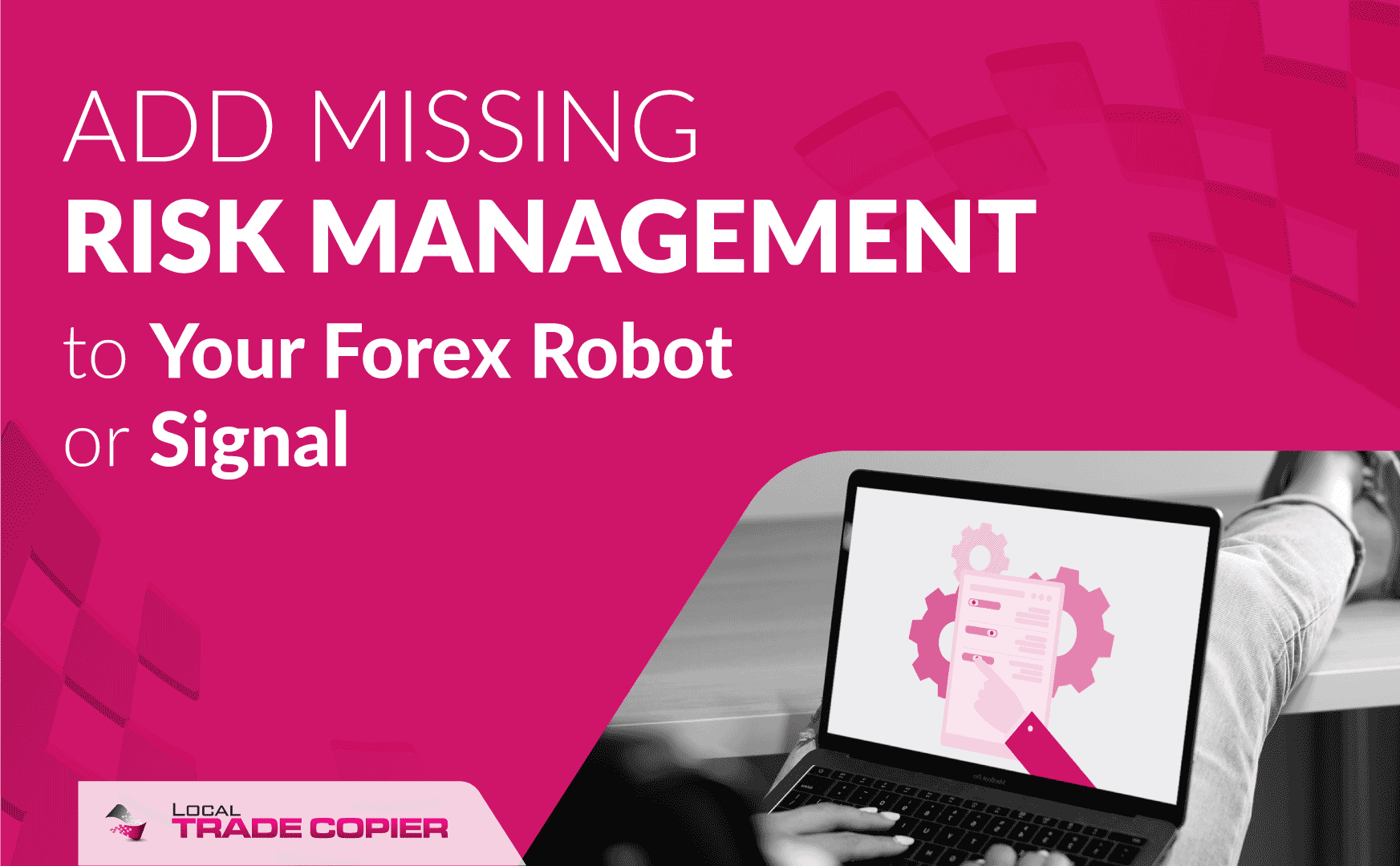
Do you have an Expert Advisor that can only be set to use a fixed lot size, but you want to have trades risking percentage of your available account equity?
Or maybe you are following a Forex signal provider who uses too small position size and won’t allow you to increase it?
Local Trade Copier can add a missing risk management to your Forex trading robot or signals you follow. Obviously, it’s always best to add this directly to the source but if that is not possible my trade copier can help you.
Core setup of a Trade Copier to copy trades back to itself and increase the size
To add a missing risk management to your Forex robot or a trading signal you are following, you’ll have to install one Server EA and one (or more) Client EAs on the same MT4 account. Basically, what you are doing here is trying to copy MT4 account positions back to itself. The most important part here is to tell the Server EA to exclude those trades that belong to those Client EAs running on the same account in order to stop having an unlimited loop of trade copies.
Here’s what how you need to setup the Local Trade Copier to copy trades back to same MT4 account and add a missing risk management:
- Open two empty charts on the same MT4.
- The 1st chart should have the Server EA attached.
- The 2nd chart should have the Client EA attached.
- Set the Client EA to use MagicNumber=60000 (or some other number greater than zero).
- Set the Server EA to use ExcludeMagicNumber=60000 (the same number used in the MagicNumber for Client EA). This will prevent the Server EA from picking the “copied” trade again and sending it to the Client EA which would result in an endless loop.
- Set your preferred risk management option from the EA Inputs in the Client EA. Below are three examples.
Example #1
Your signal provider always opens 0.01 lot size trades and you want to have the position size calculated according to your account size and percentage.
- Complete the “Core setup of a trade copier” explained above.
- For the “Client EA”, set the RiskRatioServer=0 and all other risk management options to zero
- Enter your preferred risk in percentage in the Client EA parameter called RiskPercent.
In this scenario, every time your Forex signal provider sends a position 0.01 the Client EA will open exactly same position but the lot size will be automatically calculated according to the risk size in percentage, your account size, and a stop loss size. Note that stop loss must be present in order to calculate the correct lot size when risking in percentage. Stop Loss is a must here and lot-increased duplicate position will be delayed until a stop loss is added on the main trade.
Example #2
Your Forex robot opens trades of 0.1 all the time and you want those to be fixed at 1.0 lot size always. Your Forex EA does not allow to set a higher lot size for whatever reason but you can still do that with the help of the MT4 trade copier.
- Complete the “Core setup of a trade copier” explained above.
- For the “Client EA”, set the RiskRatioServer=0 and all other risk management options to zero
- Set Client EA to use the FixedLotSize=0.9
In this scenario, every time your Forex robot opens a 0.1 position the Client EA will open exactly the same position but of a 0.9 lot size. In total, they are 1.0 lots.
Example #3
Your account manager is trading EUR/USD and USD/JPY. Each position he opens risk 1% of the available account’s equity. What you want to do is to increase the risk by 2x times for the EUR/USD positions and increase risk by 4x times for the USD/JPY positions.
- Complete the “Core setup of a trade copier” explained above.
- For this setup, you’ll need two Client EAs running on the same MT4. Open a 3rd empty chart for the second Client EA.
- Set MagicNumber=100 for the first Client EA and MagicNumber=200 for the second Client EA.
- For the first “Client EA” set the TradePairs=EURUSD and for the second “Client EA” set the TradePairs=USDJPY.
- For the first “Client EA” set the RiskRatioServer=1 and for the second “Client EA” set the RiskRatioServer=3.
In this scenario, every time your account manager will place a trade, one of the Client EAs will open additional trade and it either will be of the same size or 3x time bigger size.
If for example a 2.3 lot trade is opened on the EUR/USD the Client EA will open exact same trade of a same size 2.3 lots. This makes your risk to be 2x times bigger (2.3 + 2.3 lots).
If for example a 1.88 lot trade is opened on the USD/JPY the Client EA will open exact same trade but of a size 3x times bigger which in this case would be 5.64 lots. So to sum it up we have 1.88 + 5.64 = 7.52 which is 4x times bigger than the original 1.88 lot trade.