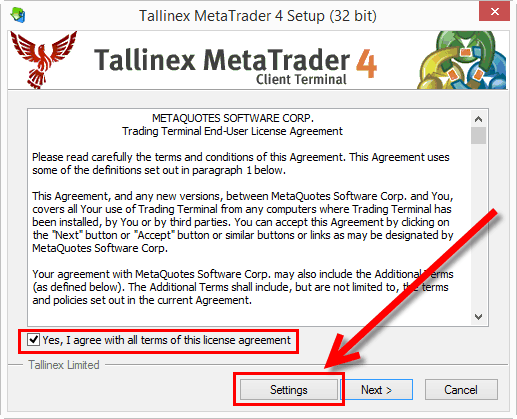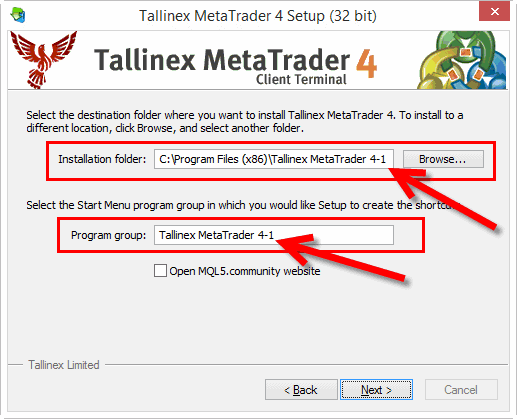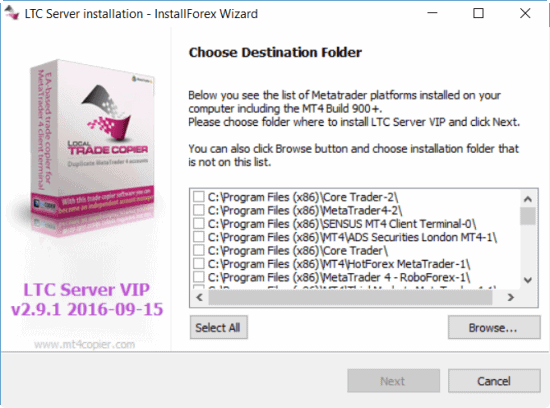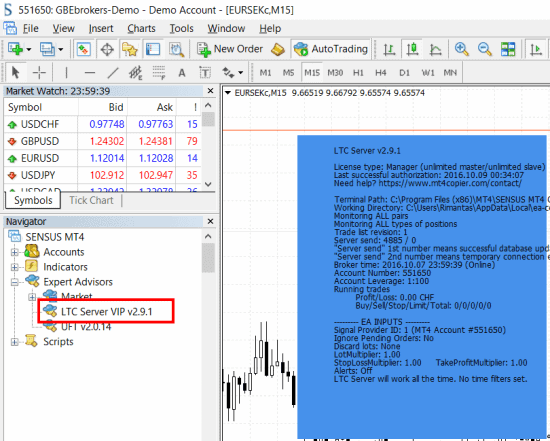Have you ever wonder how to combine several MetaTrader accounts with different strategies into one portfolio account?
Did you know that with the help of a simple MT4 plug-in you can merge multiple accounts into one account?
In other words, in this article, I explain how you can copy several MT4 accounts into one aggregate account.
So here’s an example scenario for you.
Imagine you have 5x trading accounts and each of them run different trading strategy from different sources.
MT4 Account #1 is following trading signals of some provider from MT4 Signal Market.
MT4 Account #2 is running some Autotrading bot (a.k.a. Expert Advisor).
MT4 Account #3 is being managed by the account manager and is connected to his PAMM account.
MT4 Account #4 is connected to copy trading at Zulutrade.
MT4 Account #5 is the one you are trading manually by yourself.
It’s great to have so many trading accounts and diversify your investment. But what if you want to have your best Forex trading strategies in one MT4 account while each of them are actually on separate accounts?
Do you know you can join all these strategies into one and have copies of all their trades on a separate account?
Let me explain how you can do this. Trust me, it’s really easy. If you know how to use MetaTrader 4, then you will learn copy trading fast.
Step #1: Install Five MT4 terminals
You need to log into those five MT4 accounts and have them online simultaneously. This means you need to run 5x MT4 terminals to be able to log into those accounts.
In case you do not know how to load five MT4 terminals let me give you a quick explanation.
To run multiple instances of MetaTrader on the same computer you need to install that many terminals into different folders.
Simply launch and complete MT4 setup 5 times. Every time choose different installation destination path by clicking the SETTINGS button on the very first page of the MT4 setup wizard. You will have to check “Yes, I agree …” box to enable SETTINGS button.
Once you get to the settings page you will be able to change installation destination, which must be different for each terminal. It does not matter if those platforms are with the same broker or different broker as long as you install them into separate folders.
I usually add numbers from 1 to 5 at the end of installation folder for each MT4 terminal I set up on my computer or VPS server.
In result I get my MT4 trading terminals installed into folders like this:
C:\Program Files (x86)\MetaTrader 4-1
C:\Program Files (x86)\MetaTrader 4-2
C:\Program Files (x86)\MetaTrader 4-3
C:\Program Files (x86)\MetaTrader 4-4
C:\Program Files (x86)\MetaTrader 4-5
After installation, you need to load all 5 terminals and enter login credentials of your MT4 accounts. This is how you have all 5 accounts running on the same computer.
A really cool option is that you can login in any of those five master accounts using just investor password (a.k.a. read-only password). This is enough for Server EA to see the trade list on those accounts and be able to mirror trades to another terminal.
Step #2: Install MT4 Copy Trading Software
In order to copy/duplicate trades between 5 master accounts and one client account, you will need a special software. Among Forex traders it is known as MT4 Trade Copier or simply MetaTrader Account Copier.
One of the most popular trade copier software is Local Trade Copier, which was created personally by me.
LTC installation is very simple and well explained in the instruction manual.
The most important part to mention is that Local Trade Copier consists of two modules (MT4 Expert Advisors).
The first module is called Server EA. Its job is to monitor the master account and send the signal to client account(s) when changes in trade list occur. This means if new position appears on the account or any of the existing positions gets closed or modified, the Server EA will report all client accounts about these changes.
The second module is called Client EA. Its job is to receive copy trading signals from the Server EA (master accounts) and repeat them on the client account it is running on. This means the Client EA is constantly monitoring a list of open positions on a client account and compares it with trade list on master accounts received from Server EA. If any changes occur, Client EA immediately opens, modify or close the trade to match with the master account.
In this example, we have 5 master accounts and one client account. So we need to install Server EA on each of those master accounts and then install one Client EA instance on the client account.
Step #3: Link Provider and Receiver Accounts
When Forex trade copier installation is complete you need to attach Server EA to EURUSD chart. It actually does not matter what symbol you will use, but the copier will copy trades from any symbol/instrument. It’s not that after you attach it to EURUSD it will copy only EURUSD trades. Instead, it will monitor all symbols and all open positions on that master account.
After Server EA is loaded you need to load Client EA on your client account as well.
Once Client EA is loaded it will automatically start listening to all Server EA instances on the same computer.
This means from now on, every trade opened on any of those five master accounts will be automatically replicated to the client account in one second or even faster.
Step #4: Choose Safe Risk Size
Now’s the most important part of creating a portfolio of five MT4 accounts. This is where most copy traders fail and lose their investments.
It is very important to choose correct position risk size to avoid margin calls or stop outs.
You are copying 5 accounts into one. This means you need to risk 5 times less on trades from each 5 signal providers. It’s kind of dividing receiver account into 5 parts.
Imagine that each account opens two positions and risk 5% on each trade (10% total risk per account). This means you get 10 positions total and they risk 50% of your client portfolio account.
So instead of risking too high, you need to lower position size sent from each master account by 5. For that, you will use LotMultiplier parameter in the Server EA.
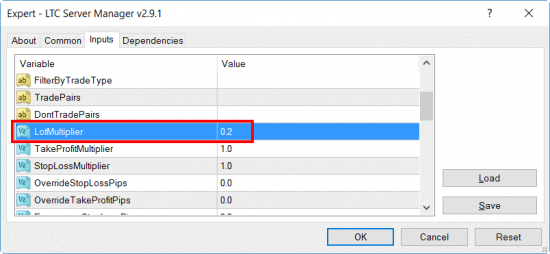
Using LotMultiplier parameter in the Local Trade Copier Server EA to lower position size 5 times before signal is sent to client copy trader accounts.
Simply set LotMultiplier=0.2 and each position risking 5% will actually risk only 1% (5 x 0.2) on the client account. This means total 10% risk with all 10 trades.
Monitoring and Analyzing Trade History
When you trade one symbol per MT4 account it’s very easy to analyze its performance. That’s obvious because there are no trades from other instruments.
But how to analyze trades on multiple instruments?
How do you know which instrument earns you profit and which one is losing you money?
Yes, I know, you’ll say Myfxbook is the best tool for such analysis. However, you will have to upload MT4 statement online and quite often it just doesn’t appear online even though upload is complete.
Let me show you another great way to analyze your trading record and do this immediately in your MT4 platform with the MyMT4Book plug-in.
Conclusion
With the help of Local Trade Copier software for the MT4 terminal, you can become copy trader. Not only you can trade many MT4 accounts of your friends and family, but you can also connect and merge them into one aggregate trading account. This can be your portfolio account with a number of strategies.