Today we will talk about a very important thing – SPEED. Especially for traders who are copying their trades to other MT4 accounts using Local Trade Copier.
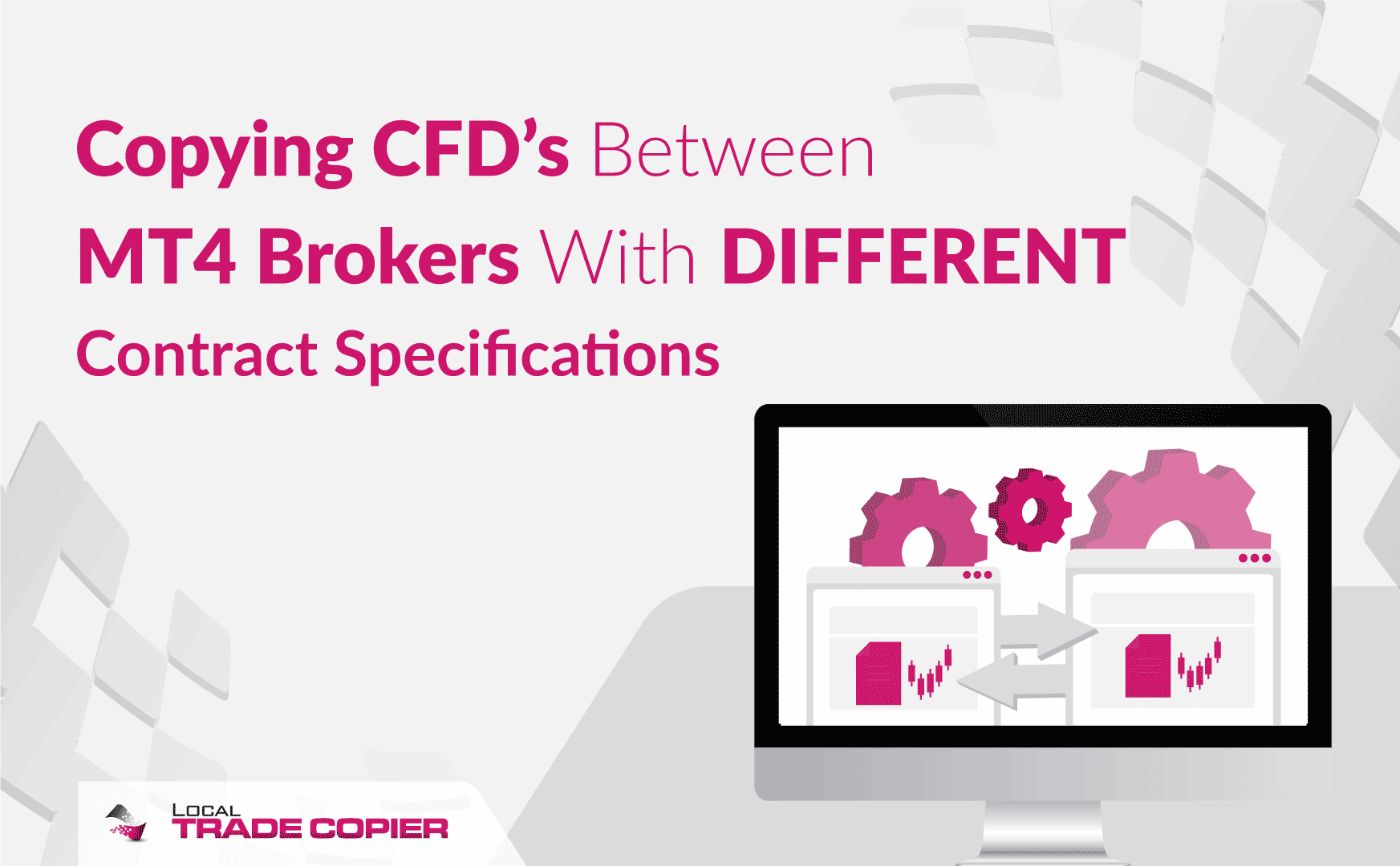
In this article, I will talk about a common problem faced by traders who are copying CFD’s (Contract For Difference) using different brokers. I will also provide a solution to copying CFD’s between MT4 brokers that have different instrument specifications. This problem is difference in trading conditions of various brokers. The most significant issue is with CFD’s on major stock indices: Contract size for one broker can be 1 index, 25 indexes for another, 10, 5, etc. Some brokers allow trading a portion of a contract while others require trading full contracts only.
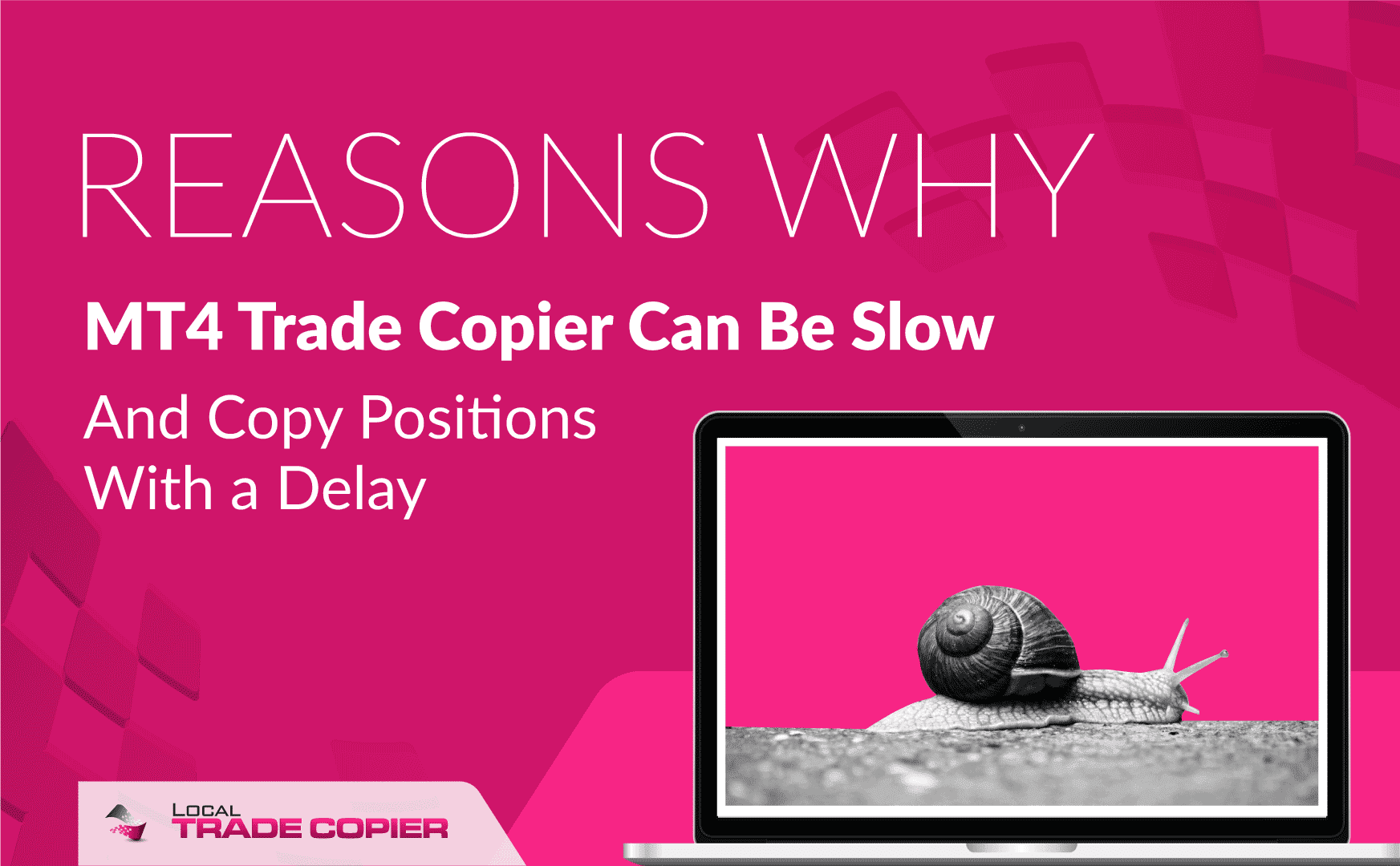
Under normal conditions, the Local Trade Copier should copy positions in less than one second. Yes, trades must be copied in 1 second or faster. If it takes longer, then something’s not right.
Usually, delay in copy trading appears because of slow and poor Internet connection, overloaded computer, and broker server delays.
In this article, I want to give possible reasons for slow trade copying so you could identify the problem yourself and fix it fast.
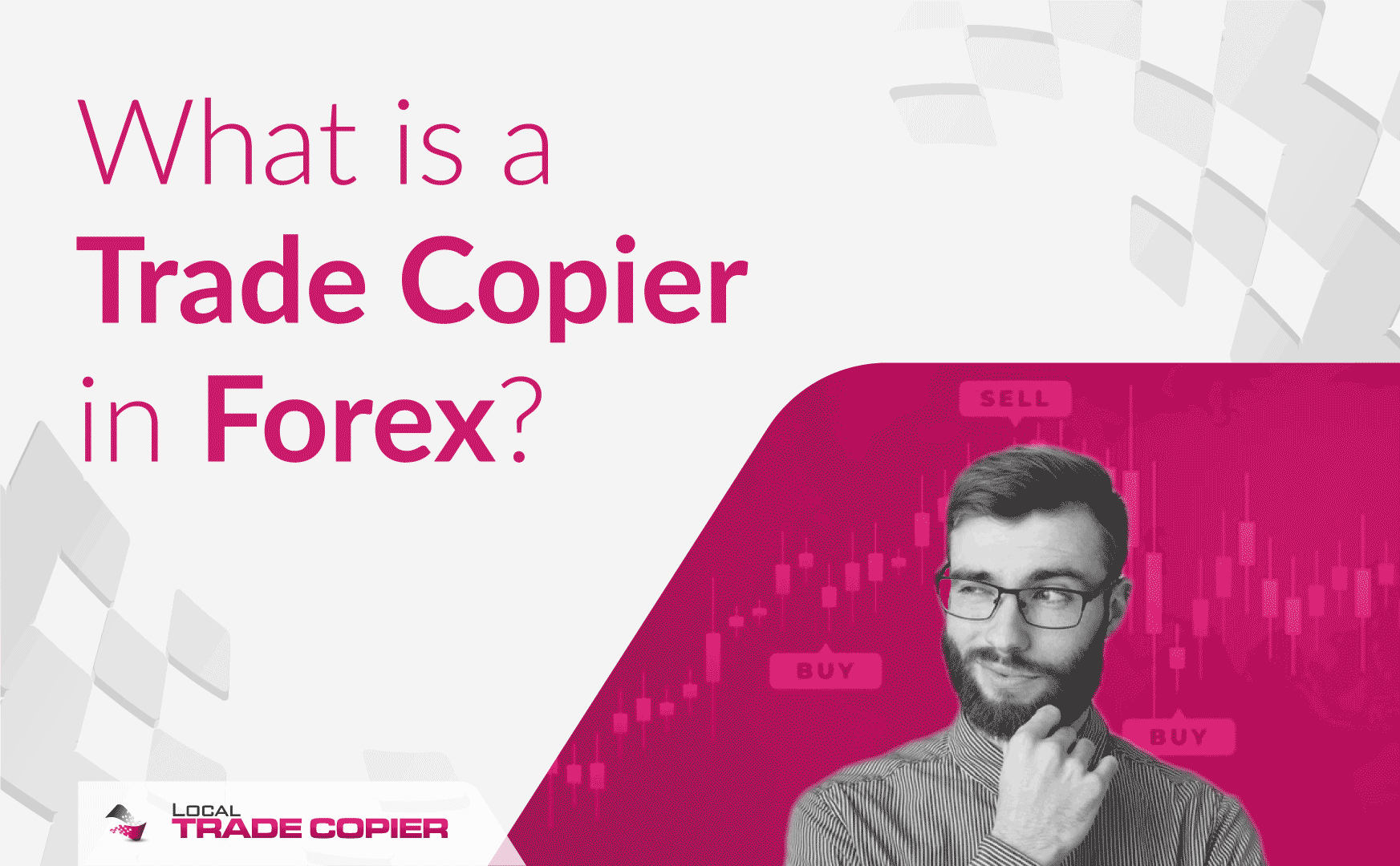
A trade copier is simply a piece of software used to copy trades across multiple trading accounts. This is the most convenient and efficient way to manage more than one MetaTrader account simultaneously and open the same trades across multiple trading platforms. There are many types of account copiers available but since the MT4 platform is one of the most popular trading platforms the majority of trade copier software is built around the MetaTrader 4.
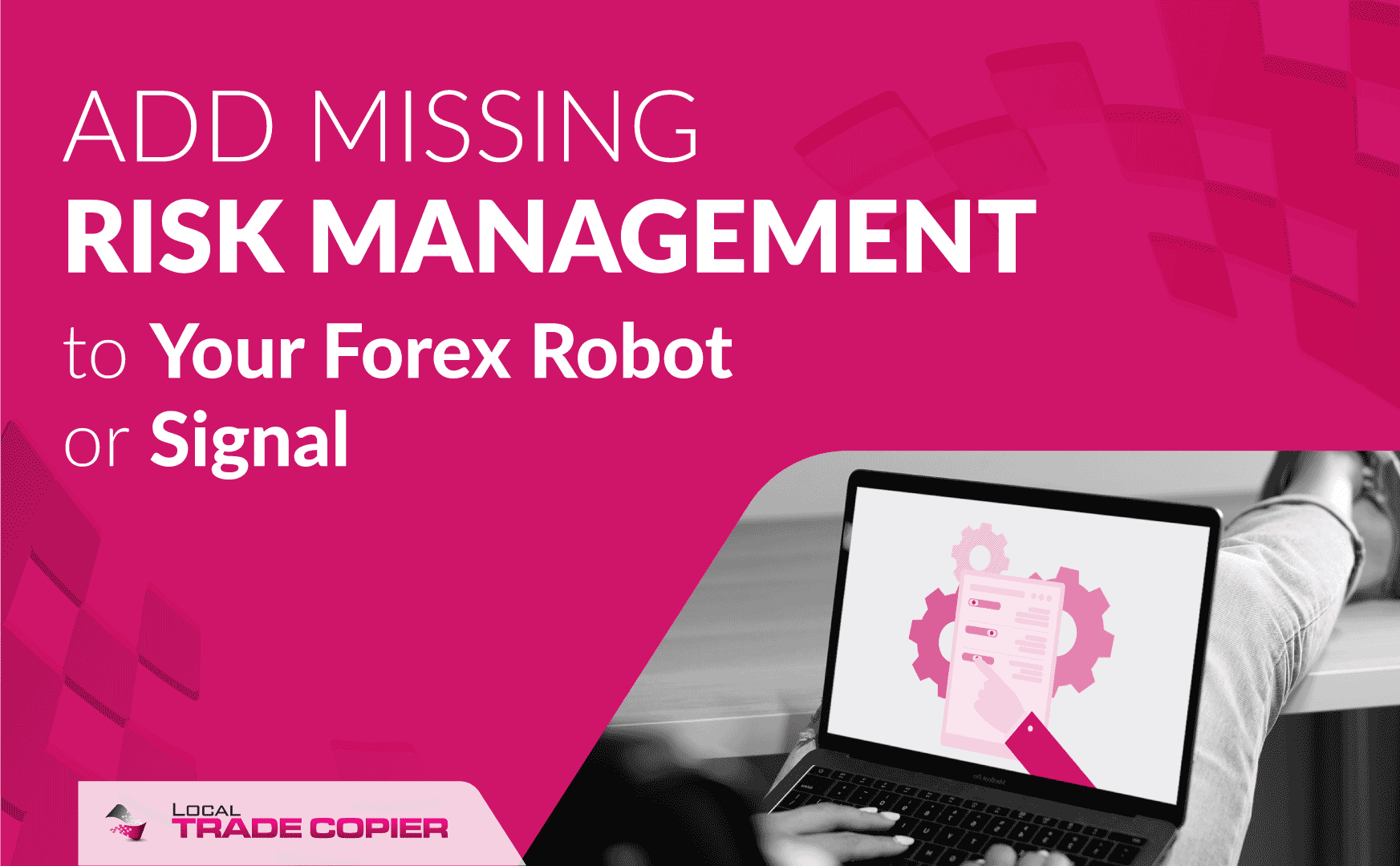
Do you have an Expert Advisor that can only be set to use a fixed lot size, but you want to have trades risking percentage of your available account equity?
Or maybe you are following a Forex signal provider who uses too small position size and won’t allow you to increase it?
Local Trade Copier can add a missing risk management to your Forex trading robot or signals you follow. Obviously, it’s always best to add this directly to the source but if that is not possible my trade copier can help you.
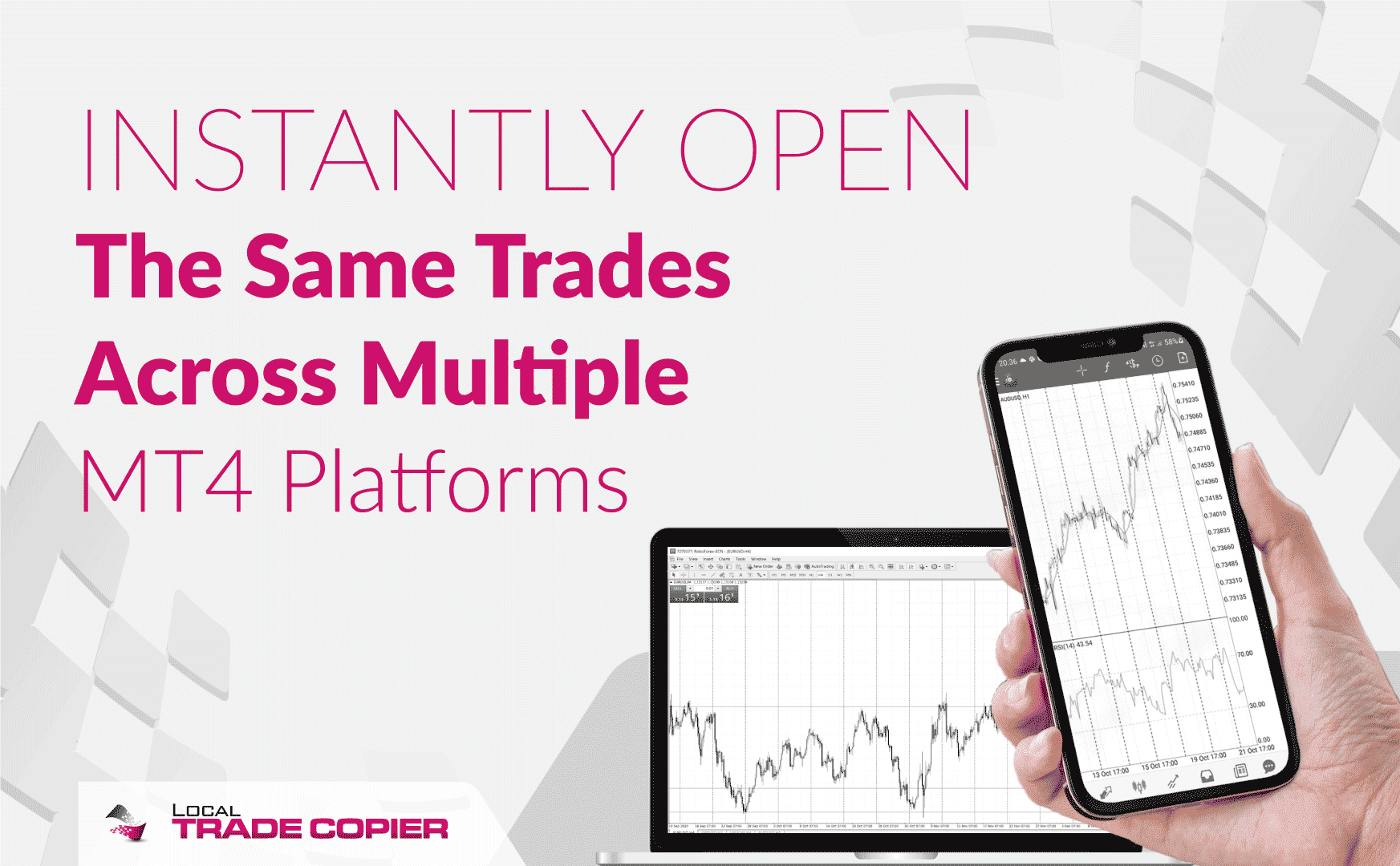
Are you a fund manager? Have you ever tried to open the same trade in 2 or more accounts simultaneously?
You need to have at least two people, and as much as you rehearse your coordination and teamwork skills, you’ll never be able to replicate the trades precisely the same way. Not to mention the chaos it would unleash if you try to do it on ten different accounts.
What if I tell you that it is possible to execute the same trade on several Metatrader accounts simultaneously without a team of traders, and you can do it all by yourself in your office or home by using this simple method?
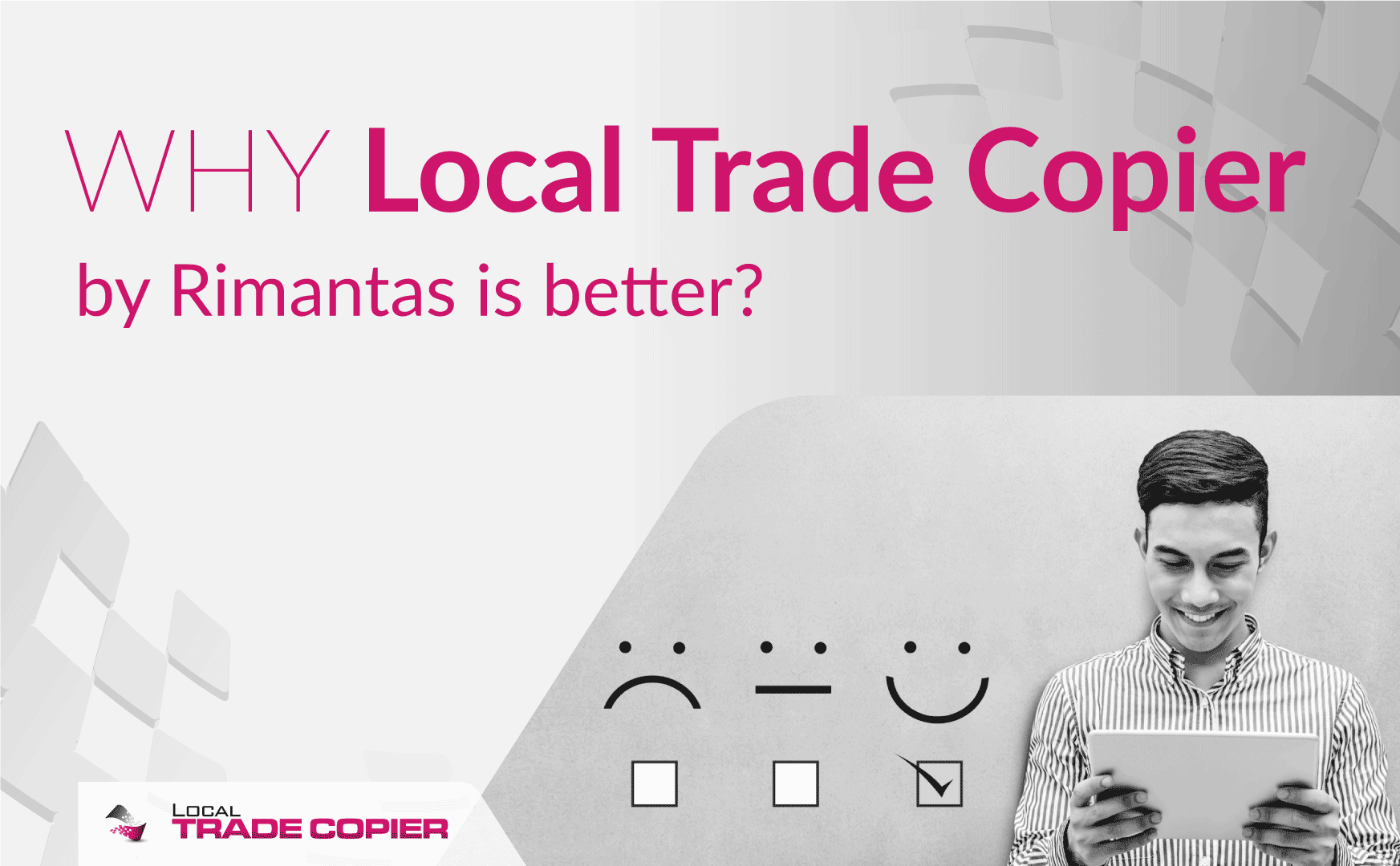
If you doubt my Local Trade Copier™ is the best choice, consider the following points.
Know that the Local Trade Copier™ has much more features and options than I list on this page, but here I list those features that nearly no other trade copier software has.

Have you ever wonder how to combine several MetaTrader accounts with different strategies into one portfolio account?
Did you know that with the help of a simple MT4 plug-in you can merge multiple accounts into one account?
In other words, in this article, I explain how you can copy several MT4 accounts into one aggregate account.
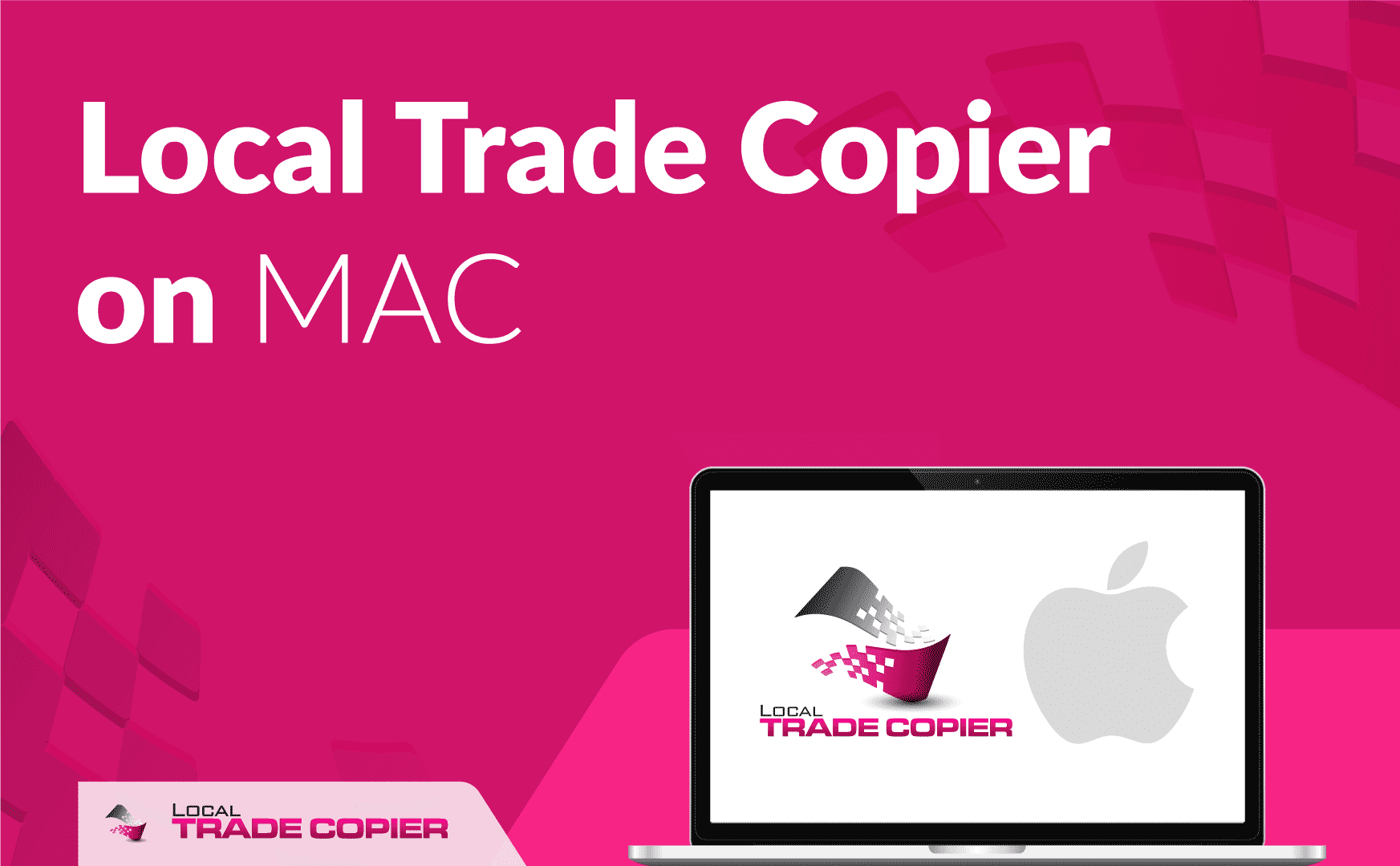
Even thought I have created and tested Local Trade Copier on Windows OS, I do have customers who are using it on MAC.
I personally did not tested it on MAC, but here’s what my customers sent me. These are the steps they took to install and use the software on MAC.
- Purchase “Parallels for Mac” Software from this website https://www.parallels.com/products/desktop/
- Install Windows OS from Microsoft website.
- Install MT4 client terminal inside the Windows.
- Download the installation files from EA-Coder.com Download Center. The link should have been sent to you by email after product purchase.
- Install the EA into the MT4 platform. When installing EA, all the MT4’s installed on the virtual machine should be automatically detected for your convenience.
- If LTC won’t work, then try to set CustomWorkingDirectory for Server EA and Client EA to use some folder where you are sure your user has access to write files (e.g. C:\users\MYUSER\My Documents\)
- Customers said there were no errors during the installation and simply following the installation instruction manual did the job.
Once you finish this installation process you can start using the trade copier and here are some videos to help you begin.
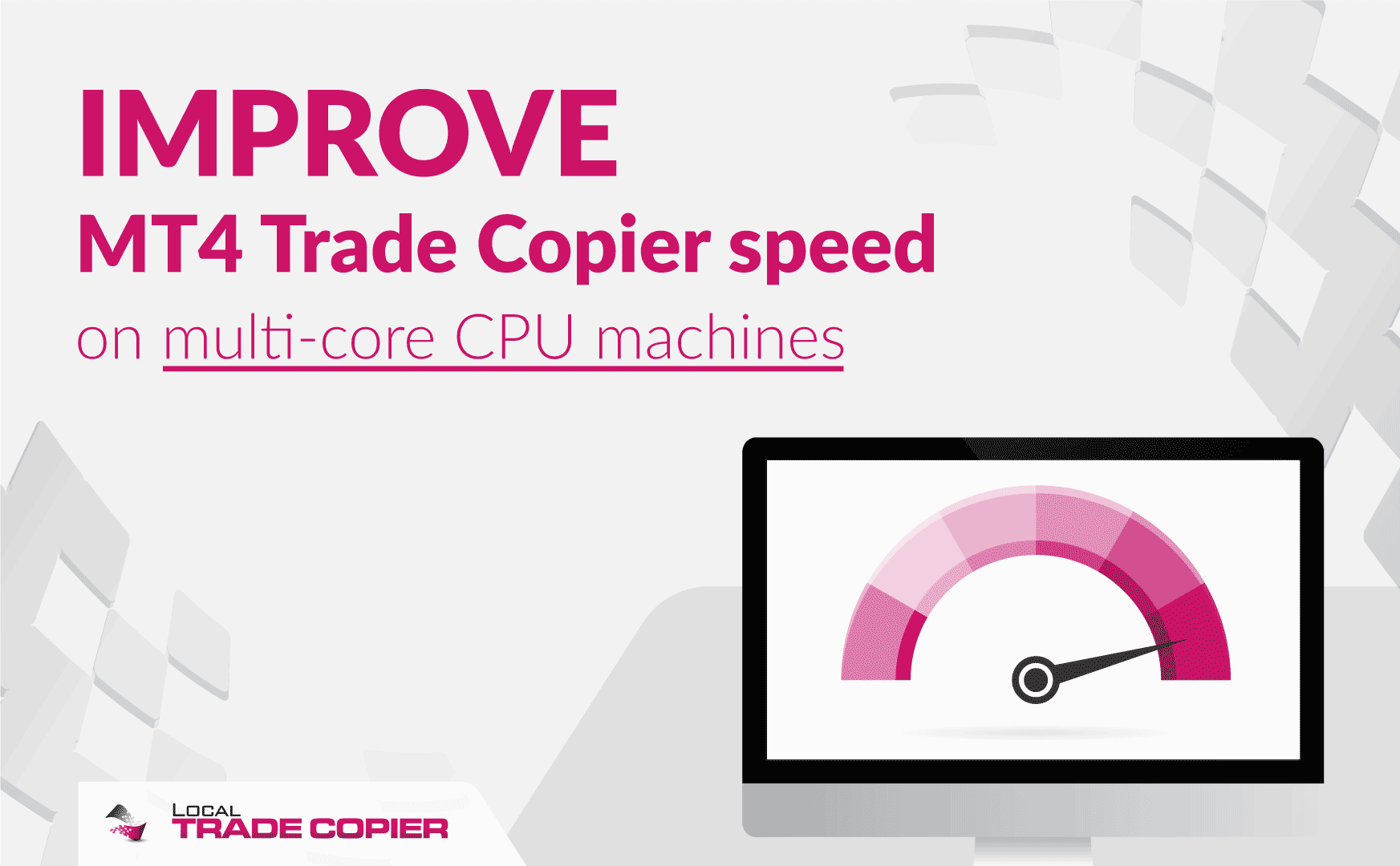
In this blog post, I’ll show you how to improve MT4 performance and how to make sure your Expert Advisors and indicators are not suffering from unnecessary delays.
This literally allows you to speed up MT4 software when it is used on multi-core processor VPS servers. In this example, I will use one of my MT4 apps to demonstrate how to identify this problem and how to fix this, but you might experience the same problem with any other MT4 app in general.