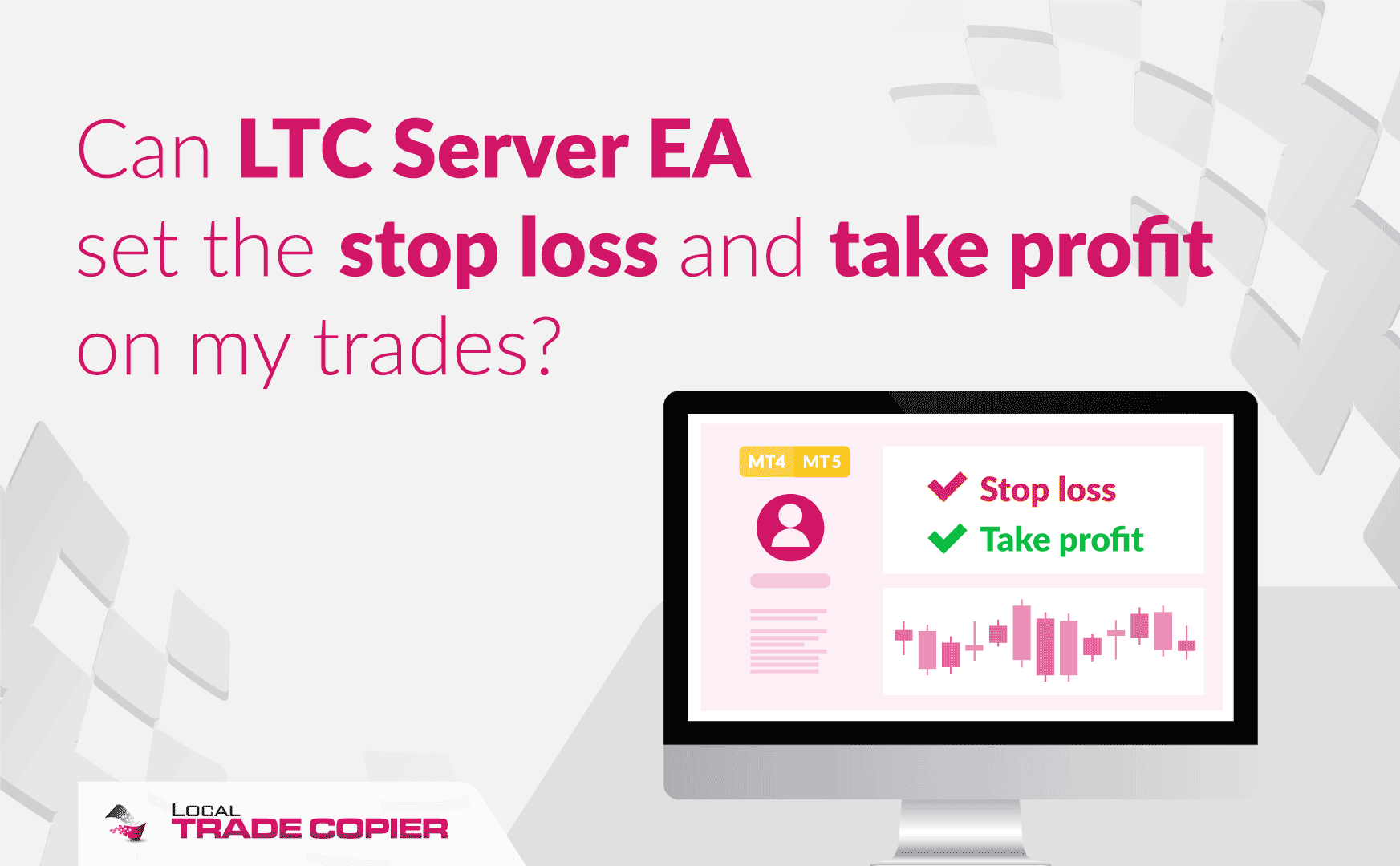
Today’s question about the Local Trade Copier:
Can Server EA set the stop loss and take profit on my trades?
I have a demo account and want to set it so that every time i open a trade it has a stop loss and a take profit of 10 pips.
The Server EA cannot set a stop loss, take profit or any other parameters for the trades, but what it can do is to send those trades with your predefined stop loss or take profit values as set in the EA inputs. So, for example, if you set 10 pips for the stop loss, the Server EA will not set these values for the actual trades running, but these trades will be sent to slave accounts having that stop loss value of 10 pips. This means that the slave account will receive these trades thinking that they all have stop loss of 10 pips and will open them using this value as well.
So, in other words, the Server EA is not a trade manager and cannot adjust any trade parameters, but it can send different override trade parameters to slave accounts.
The same can be applied to the take profit and lot size values.
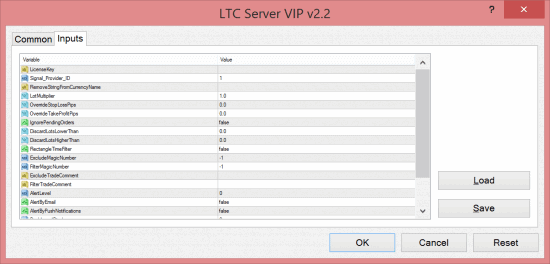 Here are the settings in the Server EA Inputs window that can override trade parameters: LotMultiplier, OverrideStopLossPips, OverrideTakeProfitPips.
Here are the settings in the Server EA Inputs window that can override trade parameters: LotMultiplier, OverrideStopLossPips, OverrideTakeProfitPips.
Experiment with them on a demo account to see how they work.
By default LotMultiplier is set to 1. So when EA multiplies the lot size by 1 we always get the same number and the lot size is left unchanged.
The OverrideStopLossPips and OverrideTakeProfitPips options by default are set to zero and this mean they are disabled. In this case EA will send original stop loss and take profit levels to the clients.
I hope that helps, and please share this information with someone who needs it.
You may also want to check the The Definitive Guide to Forex Trade Copying to learn more about how to use the Local Trade Copier and copy trades between multiple MetaTrader 4 accounts.