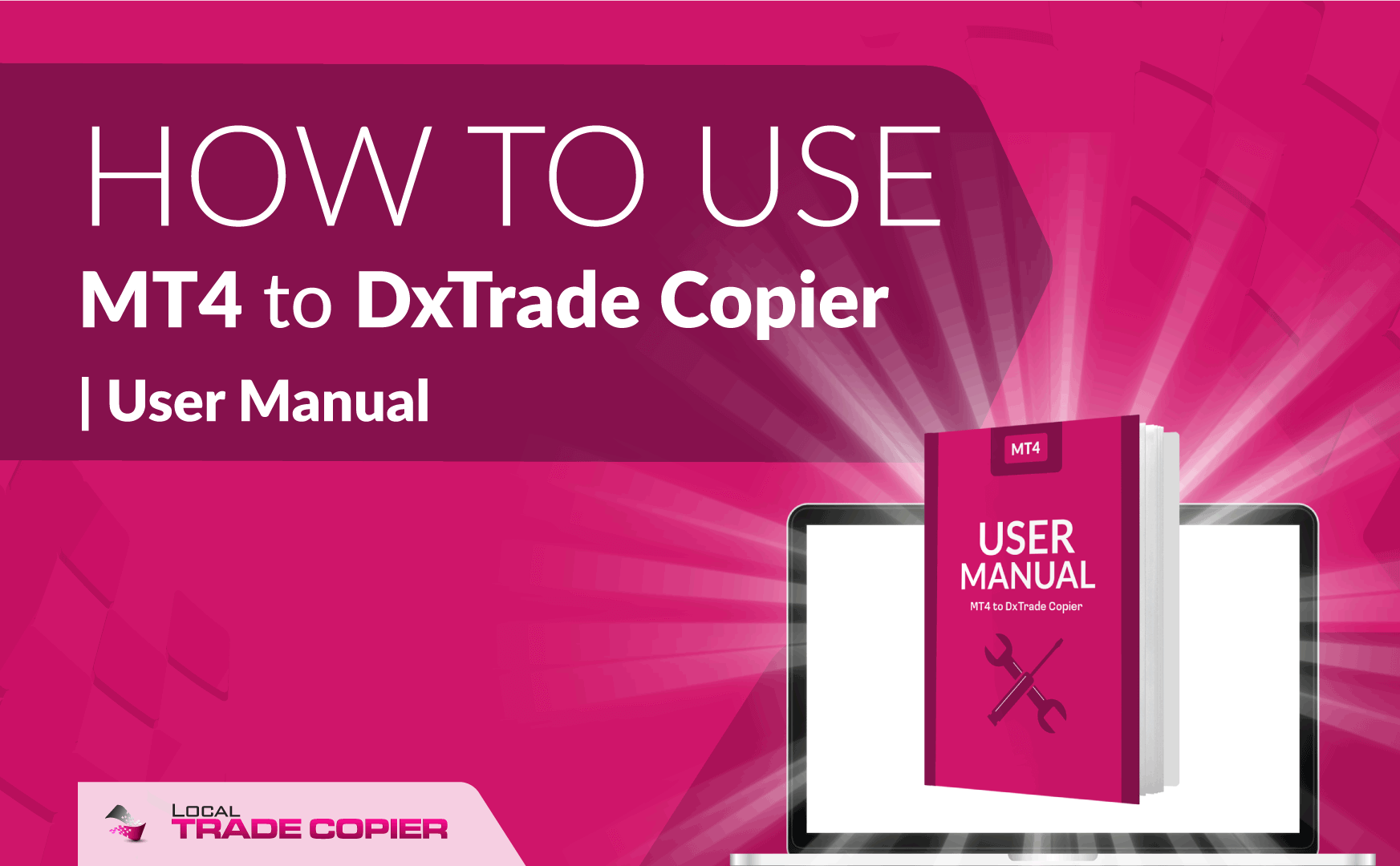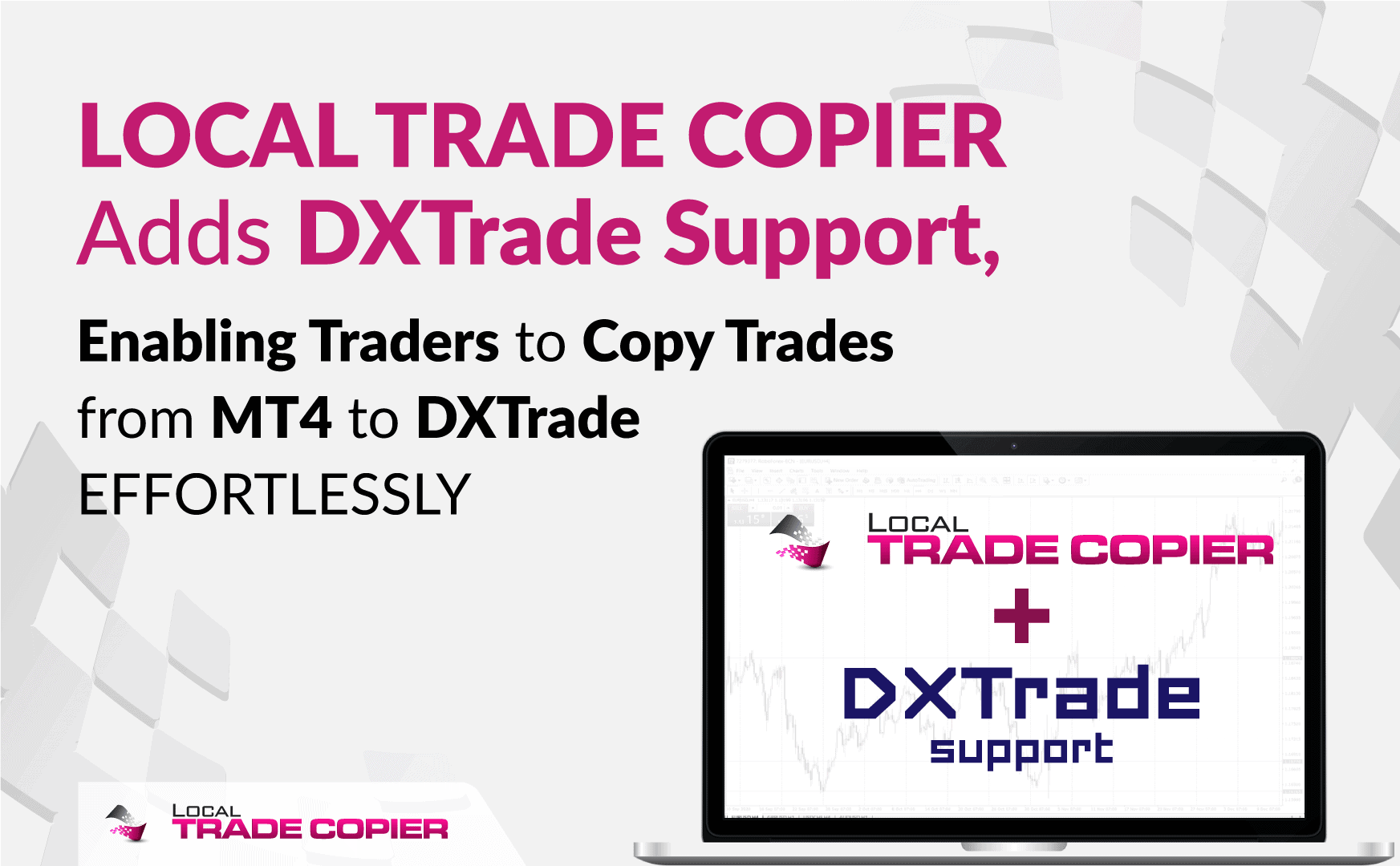2024-11-29
Metatrader to DXTrade Copier version 1.1.0 has been released.
New Additions:
- MT5 to DXTrade Copier: We have created the MT5 version of the DXTrade Copier. Now, you can copy trades from MT5 to DXTrade.
New Features:
- Copy SL/TP: Metatrader to DXTrade Copier now can copy stop-loss and take-profit levels.
Improvements:
- Improved automated symbol mapping for the Metatrader to DXTrade Copier.
- Improved the speed of the main software algorithm.
- Added “Reverse Trades” copy mode.
- Made the software print more information in the EXPERTS tab about what it is doing.
- Fixed several bugs.
2024-08-31
MT4-to-DXTrade Copier version 1.0.1 has been released.
I wish I had created this page 14 years ago. Well, better now than never.