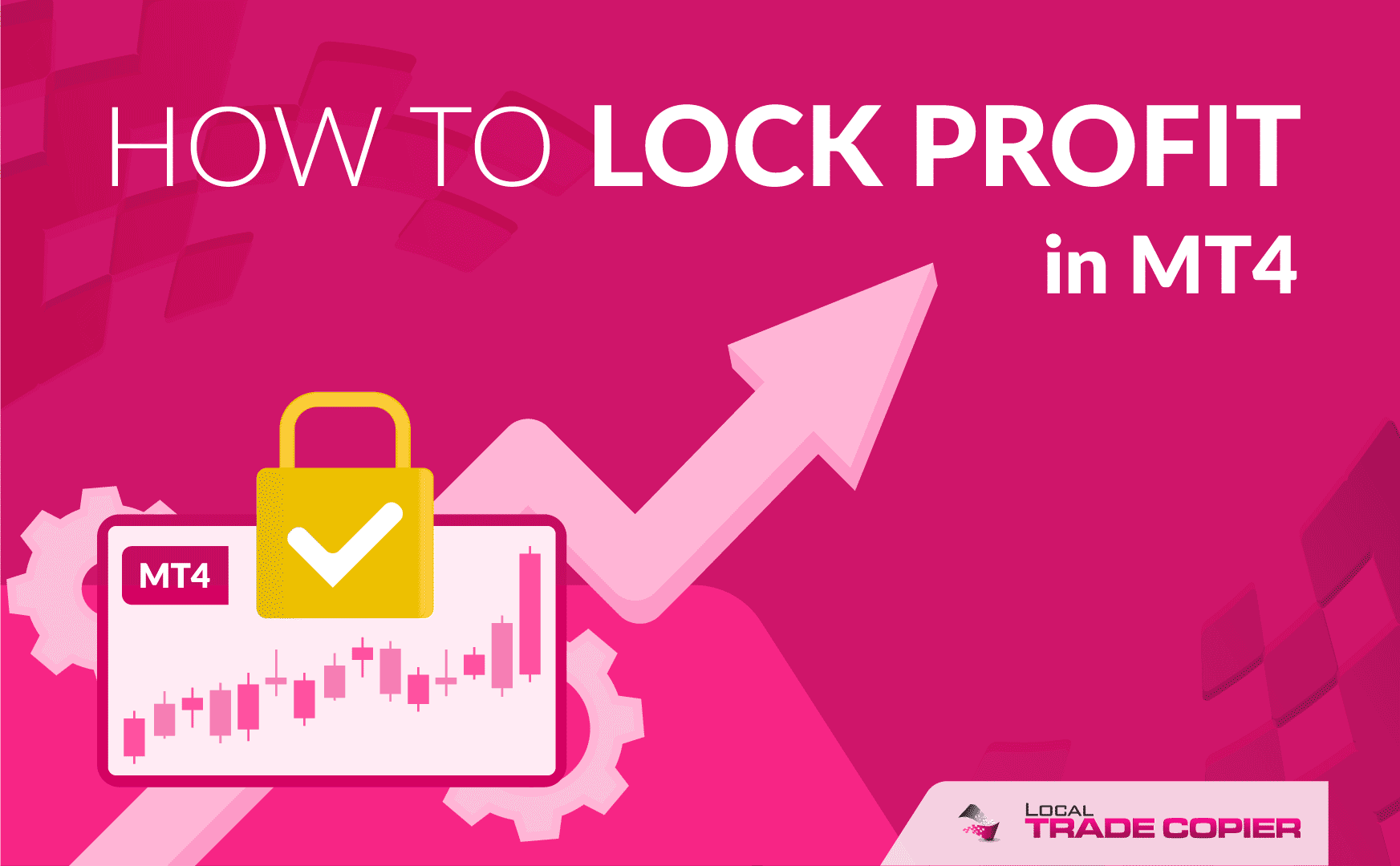
Cutting losses short and letting your profits run are the most discussed topics in the forex market. Reducing your losses is probably a more straightforward thing to do. If you see that the price is not going where you have anticipated but has turned around and moved against you, you would likely close your position even if the price hasn’t triggered your stop-loss order yet. On the other hand, it is much more challenging to let your profits run, as you never know whether the price will reach your anticipated target or start reversing before that.
You don’t want to lose all of your profits because your target wasn’t reached. Nope, that’s not an intelligent thing to do, and you need to know where and how you want to lock profit on your MT4 trading station. So, let’s cover the topic in the article.
How do I secure my profit on MT4?
One way to do it is to move your stop loss to break even. Traders often use this tactic. It is generally assumed that if you are right, your position will soon show a profit, and when it does, you will have to move your stop loss to break even to be sure you don’t end up losing on a profitable trade. But how far can you let the price go before you move your stop to breakeven? Typically, 20-30 pips are enough not to get whipsawed, but this depends on your trading instrument.
We can take a look at a GBP/USD example. A bullish move has exhausted itself, and the price failed to rise and formed a bearish triangle pattern. We entered a short position as the price broke through the trendline at 1.3580. We placed our stop-loss order above the most recent high at 1.3620. As the price continued dropping and reached 1.3550 (30 pips from our entry point), we moved our stop-loss order to break even.
Alternatively, you can use a trailing stop to secure your profits. Again, a 20-30 pip move in a favorable direction is enough for you to start trailing your stop. You can do it manually, modifying your existing order, or you can do it with the help of an MT4 trading panel like Trader on Chart that will do the job for you.
In that case, do not forget to enable live trading when you download and install the program. You do that by clicking on Tools, then Options, then Expert Advisors. Finally, mark the “Allow automated trading” and “Allow DLL imports” box, and you are all set.
How do you secure partial profit in forex?
The fact is that you don’t have to wait till the market reaches your ultimate destination. We’ve already stated that we can never be sure that it will ever happen. Therefore, you can secure the available profits by taking partial profits first and locking the rest. That means you can close half of your position and leave the rest open, potentially increasing your profits. And to take care of the available profits, you will again move your stop-loss order as the price keeps moving in your anticipated direction. In this way, you can move your stop-loss order to breakeven, then to 20 pips plus, then 50 pips plus, and so forth.
Can you take partial profits on MT4?
Yes, you can take partial profits on MT4. But what is partial close? It is closing just some part or percentage of your position, not all of it. So, if you sold one mini lot (0.1) in GBP/USD, you can do a partial close of the position. How? You need to reduce your trade volume in the opened position, which will be a partial close. You decide how much of the position you want to close. The Metatrader 4 platform has pre-set standard, mini, and micro-lots for you to choose from.
How do you set a partial take profit on MT4?
Firstly, you need to go to the Terminal, where you can see all your open positions. Then double click on the open position, which you want to make a partial close on.
A window will pop up. Click on the volume section and choose the number of lots you want to close for the given position (or type in your preferred number). Then click ‘Close’ and voila, you have executed a partial close. The rest of the position is still open.
Similarly, you can use an extra app like Partial Close EA to implement the partial profits closing for you. Partial closing takes just a few steps, so using an app for doing that may seem like overkill for somebody. Well, it depends on how much you want to automate things and how much you want to do things manually. That is your choice.
An alternative way to close partial profits on MT4
Instead of double-clicking on the open order, you can right-click on order you want to execute a partial close. A window will pop up, giving you options for modifying your order. You will need to select ‘Modify or Delete Order’.

Another window will pop up, wherein in the ‘Type’ section, you will have to choose “Market Execution” or “Instant Execution” (depending on your account type).
Then you will again have to choose how many lots you want to close from your open position in the ‘Volume’ section. The ‘Close’ bar will turn yellow, which means it is active, and when you press it, you implement a partial close of your position. So, click the Close bar, and you are done.
How do you do tp1 and tp2 on MT4?
Last but not least, you can take partial profit on MT4 without any additional app. You do that by opening two trades instead of one and setting different take-profit levels for each transaction. If you want to open a 1.0 lot trade and take 50% of its profit when it has run 25 pips and the rest at 50 pips from your original entry, you can open 2 trades with 0.5 lots each and set take profits levels as has been described. Thus, take profit1 and take profit2 would be 25 pips and 50 pips, respectively.





