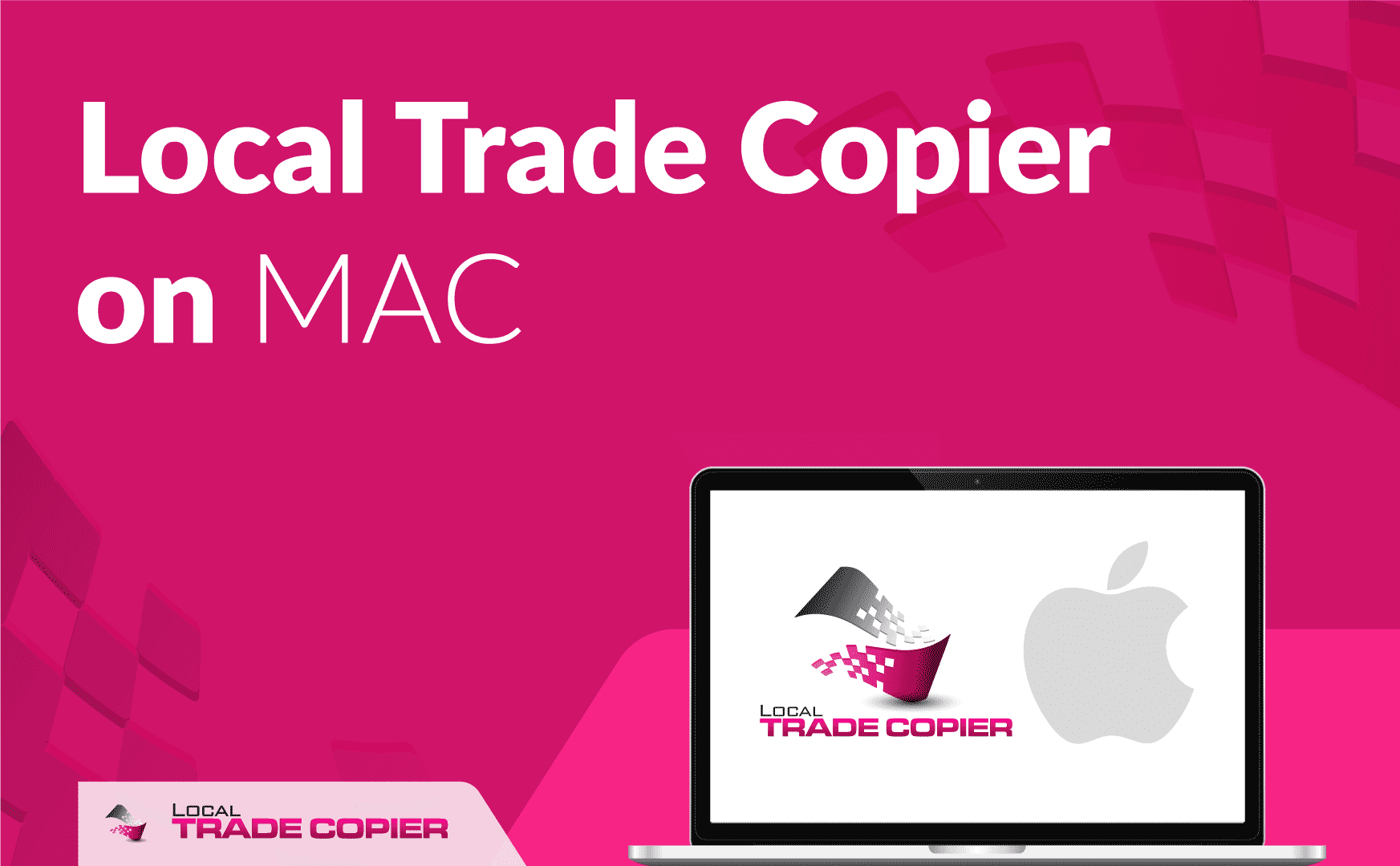
Even thought I have created and tested Local Trade Copier on Windows OS, I do have customers who are using it on MAC.
I personally did not tested it on MAC, but here’s what my customers sent me. These are the steps they took to install and use the software on MAC.
- Purchase “Parallels for Mac” Software from this website https://www.parallels.com/products/desktop/
- Install Windows OS from Microsoft website.
- Install MT4 client terminal inside the Windows.
- Download the installation files from EA-Coder.com Download Center. The link should have been sent to you by email after product purchase.
- Install the EA into the MT4 platform. When installing EA, all the MT4’s installed on the virtual machine should be automatically detected for your convenience.
- If LTC won’t work, then try to set CustomWorkingDirectory for Server EA and Client EA to use some folder where you are sure your user has access to write files (e.g. C:\users\MYUSER\My Documents\)
- Customers said there were no errors during the installation and simply following the installation instruction manual did the job.
Once you finish this installation process you can start using the trade copier and here are some videos to help you begin.